One of the best parts of going to Disney World is spending time with your friends and family. Maybe you’re getting together for a family reunion, or maybe you’re celebrating with friends! No matter who you visit the parks and resorts with, it’s always fun to have some park pals!

But one of the downsides of traveling to Disney World with others is that it can be tricky (and a little confusing) trying to link accounts on My Disney Experience. Well, Disney finally has a solution to this problem, so let’s test it out and show you how it works!
With the latest My Disney Experience update, linking with friends and family just got a whole lot easier! This means that you can now add other people to your Family & Friends list in just a few steps. Once your accounts are linked, you and your friends/family can book Genie+ reservations together, grab Individual Attraction Selections together, see each other’s PhotoPass photos, and more!

To link with others, you’re going to want to visit the My Disney Experience app, then tap the three lines at the bottom right corner of the screen (AKA the hamburger menu). From there, scroll down and tap My Profile.
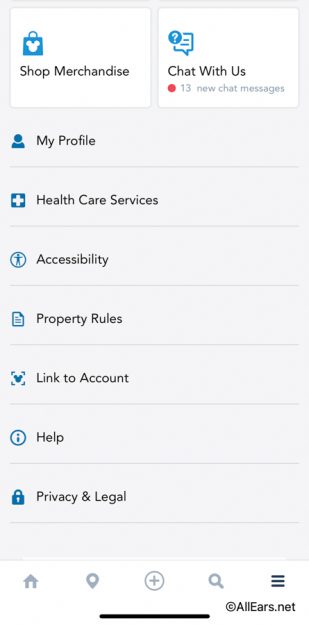
Once you’re on the My Profile screen, scroll down to the bottom and tap “Show My Linking Code.”
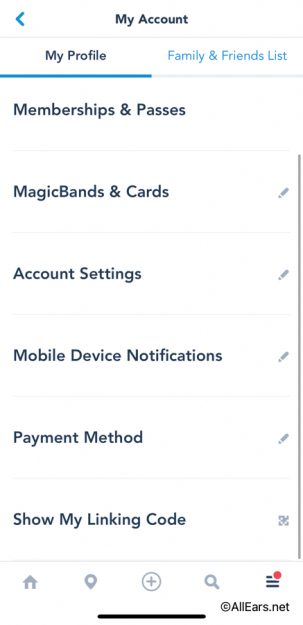
Once you tap “Show My Linking Code,” a screen will appear that explains the process of linking with others. If you’re comfortable with linking with others, tap “Show My Linking Code.”
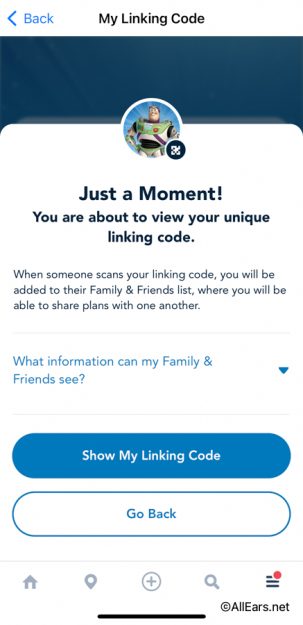
Ta-da! It’s that simple! A QR code will appear, and your friends and family can scan it to add themselves to your Friends & Family list.
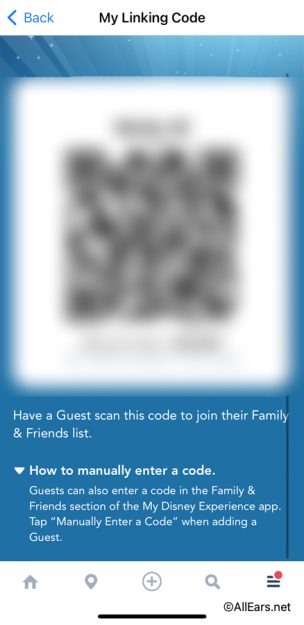
If the QR code doesn’t work for any reason, you can always enter a code manually by visiting the Family & Friends section of My Disney Experience and tapping “Manually Enter a Code.”

There you have it, it’s that simple! We hope this little tutorial helps save you some time when navigating the My Disney Experience app! We’re always on the lookout for the latest Disney news, so stay tuned for more!
PHOTOS: Step-By-Step Guide to Purchasing Disney Genie+
Join the AllEars.net Newsletter to stay on top of ALL the breaking Disney News! You'll also get access to AllEars tips, reviews, trivia, and MORE! Click here to Subscribe!

Will you use this new feature? Let us know in the comments!






















Trending Now
See what a Disney EXPERT does when a ride is CLOSED!
Don't miss out on these super low prices on Amazon for a bunch of cool...
Fireworks are an iconic way to end your Disney World day! But as sunset gets...
Two rides have announced months-long closures at Universal Studios Orlando!
I go to Disney World alone A LOT, and these are the restaurants that never...
This once-canceled TV show just got renewed for an eighth season.
With the EPCOT International Food and Wine Festival right around the corner, make sure you...
The legendary music event, previously exclusive to IMAX, is having its global streaming premiere on...
Victoria & Albert's at Disney World just received a MICHELIN Star!
If you're planning to visit Magic Kingdom during Halloween season this year, we have one...
You'll need to know about this date in Disney World!
Do we have a hint as to when Tiana's Bayou Adventure will open?
People are STILL making these same Disney World mistakes.
We took a trip to Adventureland and found some must-have souvenirs!
There will soon be a NEW way to get to Disney World and Universal from...
We have details about an exclusive dining experience coming to Disney Springs!
We're breaking down EVERYTHING you need to know about packages and dress options at Bibbidi...
Universal just posted a sneak peek at NEW Epic Universe rides!
We have some helpful details for how to experience Disney's most exclusive lounge without a...
Here's why I avoid the most popular park in Disney World, Magic Kingdom!