Who’s ready to travel to Disney?

Travel to and from Disney has been a little crazy recently, with flights being canceled all over the place, then new flights being announced from certain destinations to Orlando, and gas prices being through the roof if you choose not to fly. If you’re not using your own car and choose to use rideshare services like Uber instead of Disney transportation, it can save you lots of time depending on the situation. However, if you’re traveling with a little one, there was no way to guarantee you’d get a car seat with your Uber ride…until now, that is!
In this post, we’ll be taking you step-by-step through the process of how to reserve a car seat with Uber. Don’t stress — it’s very simple!
Step 1: Download The App & Create An Account
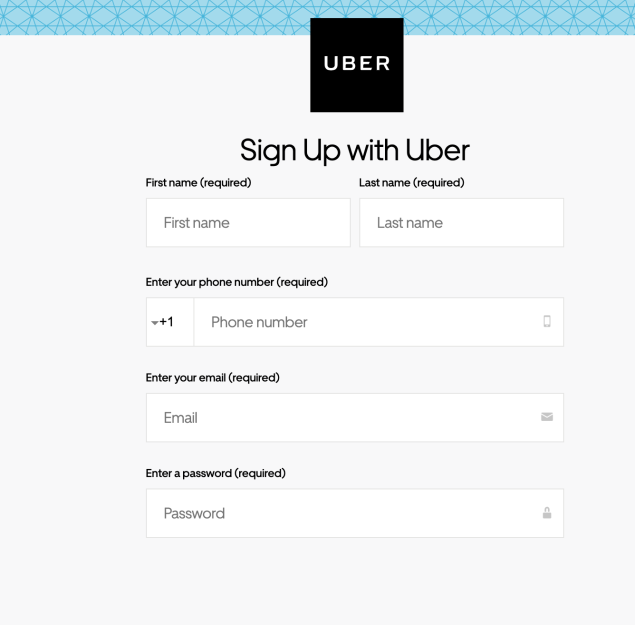
To begin, download the app on your phone, or open up Uber on your computer. Create an Uber account, or log in if you already have an account.
Step 2: Set Your Pickup And Drop-Off Location
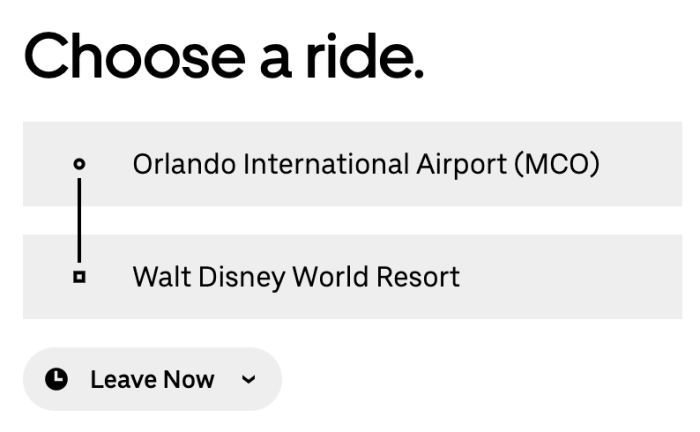
Set your pickup and drop-off location once you’ve logged in. In this example, we’ve set the pickup location as MCO Airport, and the drop-off location at Walt Disney World Resort (but you’ll want to put in whatever hotel you’re staying at, what park you’re going to, etc.).
Step 3: Select “Car Seat” Vehicle Option
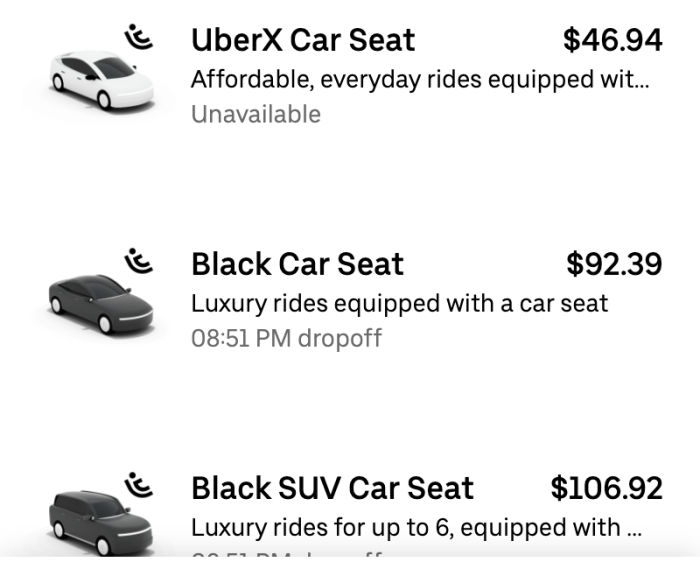
Scroll down through the list of options until you see the options with “Car Seat” in the title. These are the only cars that are guaranteed to have a car seat. Any other selection choice will most likely not have a car seat, so if you need a forward-facing car seat for your child that is 2 and up, you’ll need to select a Car Seat option. Only one car seat will be included per car.
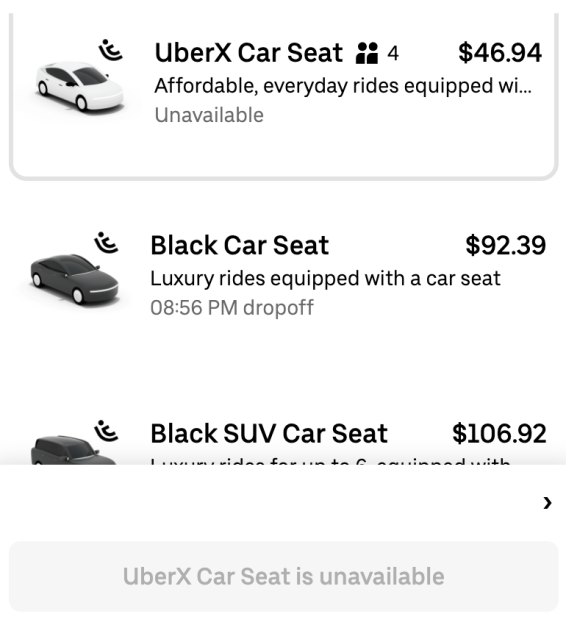
Keep in mind too that it is possible to receive the message that a certain car with a car seat is not available. While the UberX Car Seat is not available in this example, the other two options are. You may run into trouble if no cars with car seats are driving when you need the vehicle.
Step 4: Book Your Car
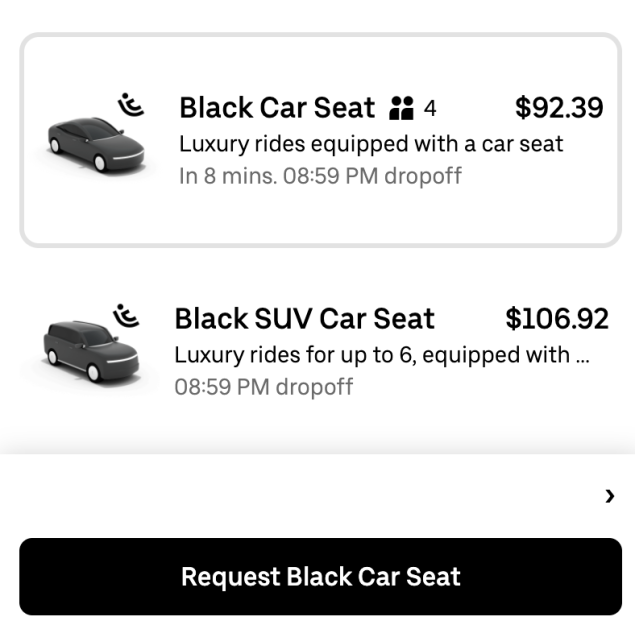
When you find a Car Seat car that is available, select the request button and wait for your ride. The surcharge you see on screen does not include a tip for your driver, but does include the $10 surcharge that car seats cost.

And there you have it! That’s how you request a Car Seat with Uber. If you’re looking for another alternative to traveling with young ones inside Disney World, Disney World buses do not require car seats, and neither do the Disney Skyliner or Monorail.

Minnie Vans also are back in service in the parks and do carry front and rear-facing car seats for children in their trunks, so if you need to get somewhere faster than normal Disney transportation can get you there, but don’t want to use a rideshare service, we suggest looking into Minnie Vans. As always, stay tuned to AllEars for all the latest Disney transportation news and tips!
Are Minnie Vans worth the cost in Disney World? We did the research!
For more information on all of your transportation options when flying with a baby, check out these posts:
- Everything You Need to Know About Flying With a Baby
- Navigating Ground Transportation When Traveling With A Baby
- Our Favorite Must-Haves for Flying With a Baby
- Everything You Need to Know About Using Strollers in Disney World and Disneyland
- The Best Strollers for Disney World and Other Theme Parks in 2022
Join the AllEars.net Newsletter to stay on top of ALL the breaking Disney News! You'll also get access to AllEars tips, reviews, trivia, and MORE! Click here to Subscribe!

What’s your preferred way to travel to Disney? Let us know in the comments below!










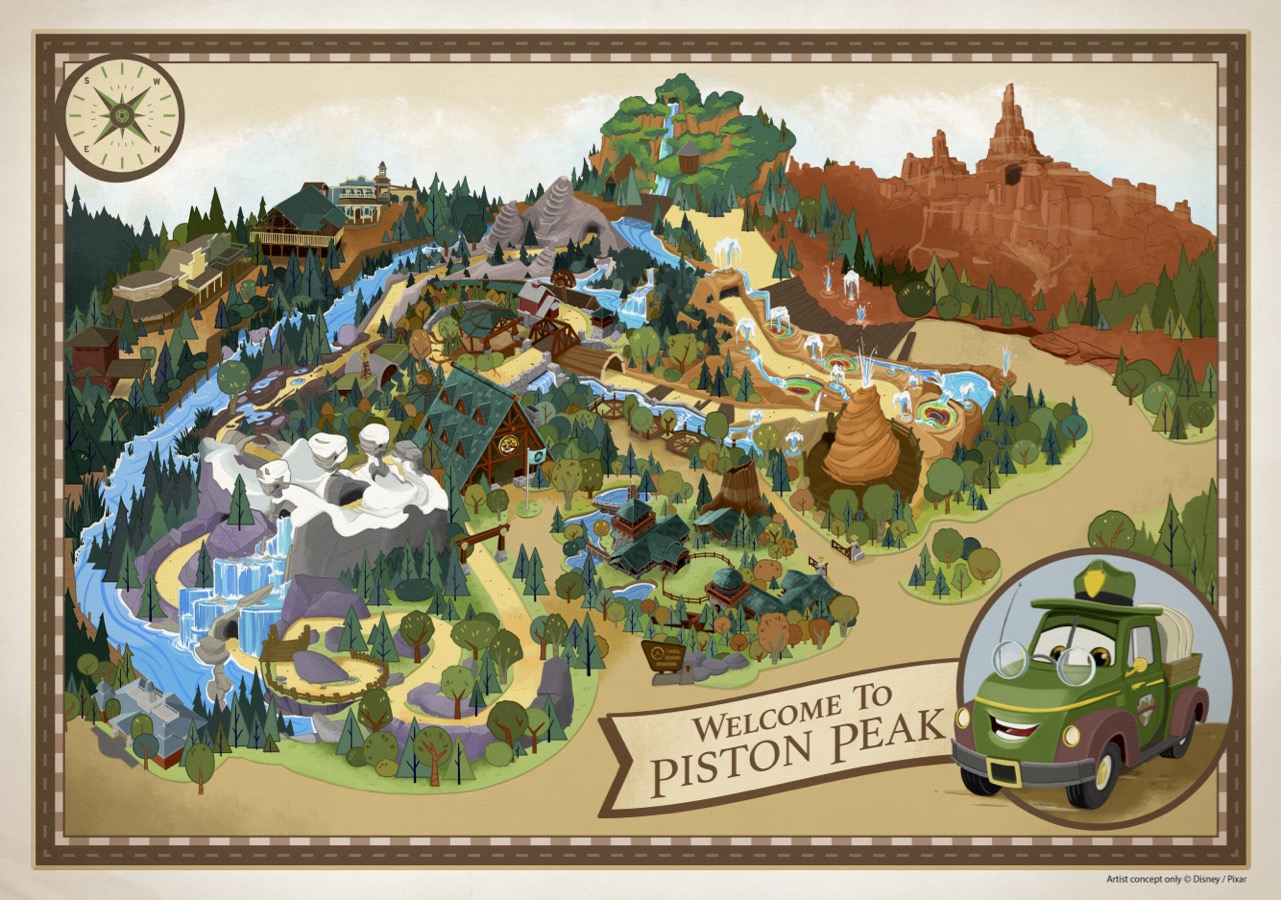












Are forward facing car seats the only option?