If there’s one digital resource you’ve got to have at Walt Disney World, it’s the My Disney Experience app!

My Disney Experience (MDE) is your one-stop tech to help plan and keep track of your Disney vacation. It can help with everything from dining to finding a restroom, and we’re looking at all the ways it will be essential on your next trip.
Get used to using My Disney Experience! Here are all the ways you’re going to need it!
Managing Your Advance Dining Reservations
First off, you can use MDE to manage your Advance Dining Reservations (ADRs). Check Table Service restaurant availability, make new reservations, and even change and cancel your reservations all in the app.
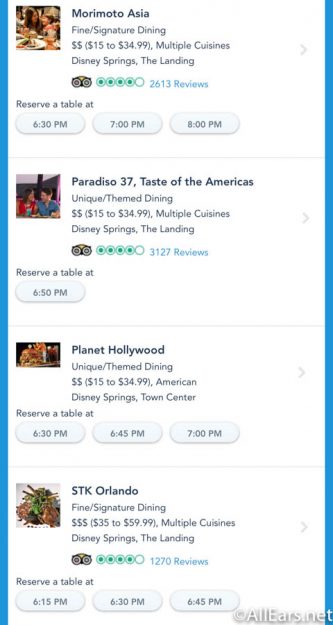
Checking Into Dining
A new check-in feature has also arrived for Table Service ADRs. Now, when you head to many of your Advance Dining Reservations, you’ll be able to skip the host(ess) stand and be met by a seater as soon as you arrive. All you have to do is use the Mobile Dine Check-In feature to let the restaurant know that you are there.
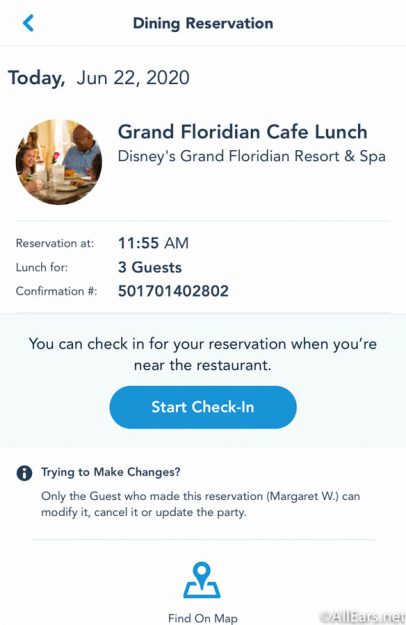
Table Service restaurants will also have QR codes near their host(ess) stands that can be used an alternative to the Mobile Dine Check-In.
Keeping an Eye on Your Park Reservations
A new aspect of My Disney Experience will be keeping an eye on your Disney Park Pass theme park reservations. These reservations are now needed alongside valid admission to get into the parks. Though they will need to be made in a browser, you can still check in on your reservations in the “My Plans” tab of MDE.
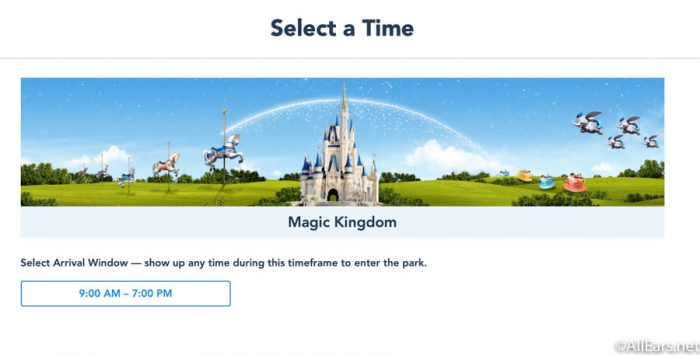
Checking Into Your Hotel Room
Mobile check-in has been a feature for some time when headed to a Disney World resort, but now it is more encouraged than ever. Skip the front desk by checking into your room (even before you leave home) via MDE!

Monitoring Wait Times
Possibly one of the most useful aspects of the MDE app is the map screen. This feature is great for checking in on all of the wait times around the park so you don’t have to get all the way there just to see an hour plus wait!

Finding Hand Sanitizer Stations (and Other Guest Services)
The map has more uses, though! You can also filter it by different options such as guest services or restrooms. You can even use it to look for hand sanitizer stations around the parks!

Keeping Up with Updates from Disney
One awesome feature of the MDE app is that you’ll receive pop-up and push notifications with important updates from Disney. Sometimes, in the event of a cancelled experience (specifically cancelled FastPass+), you might even find a multi-experience Fastpass in there!
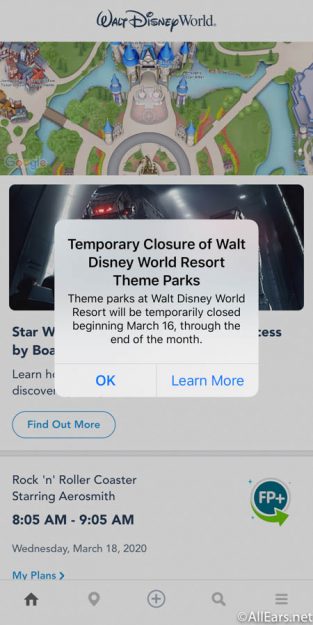
Managing Fastpasses (When They Come Back)
Though the Fastpass+ service has been suspended for the Parks’ reopening, Disney has said that it will return. When it does, you can use MDE to make new Fastpass reservations, change existing ones, and keep an eye on your reservations and plans!
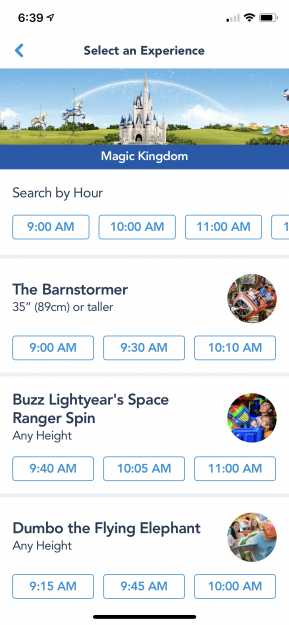
Mobile Ordering Food & Beverages
With physical distancing a priority, Mobile Order at Quick Service spots is more important than ever. Luckily, you can do this from inside your MDE app. Just head to the “Order Food” tab to see a list of available locations.
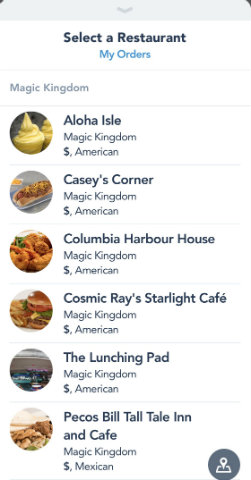
Keeping an Eye on Park Hours
On the main page of the app, you can spot park hours — including Extra Magic Hours when they return. This is an awesome resource for planning your trip and for noting last-minute changes when you’re on your vacation!

Finding Your Way Around
As we mentioned, the map is probably the best resource in the app. You can find all sorts of services and use it just like you would a regular park map. You can even get walking directions to certain attractions and services!

Waiting for the Bus
A relatively new feature to the app is the addition of Disney World bus wait times! If you’re staying at select Disney World resorts, you’ll notice the addition of bus arrival times to your home screen! Neat!
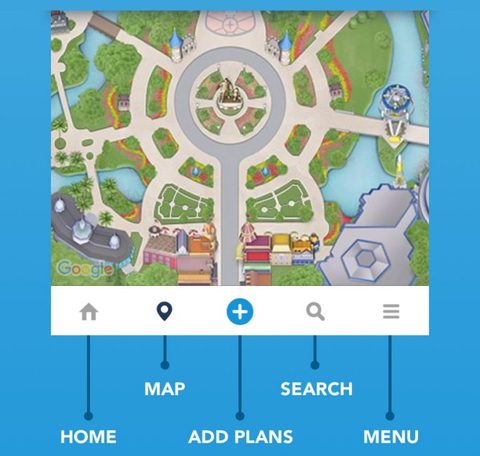
Managing Your Photos
If you have Memory Maker (or even if you don’t!) you can preview and purchase your photos from within the MDE app. In fact, some of them will even appear automatically when you exit an attraction!

Managing Your Park Admission
Though the service is on hold right now, you can typically buy new tickets and Annual Passes through the app. For now, you’ll be able to view and manage your park admission.

Talking with the Front Desk at Your Resort
And finally, the newest feature in the app is the addition of Virtual Chat for resort guests! Once you’re checked in, you’ll notice that there’s a Virtual Chat option added to your menu screen. It’s a new way to contact Cast Members at the front desk and encourages physical distancing.

Have any questions about My Disney Experience? Ask them in the comments!
Join the AllEars.net Newsletter to stay on top of ALL the breaking Disney News! You'll also get access to AllEars tips, reviews, trivia, and MORE! Click here to Subscribe!









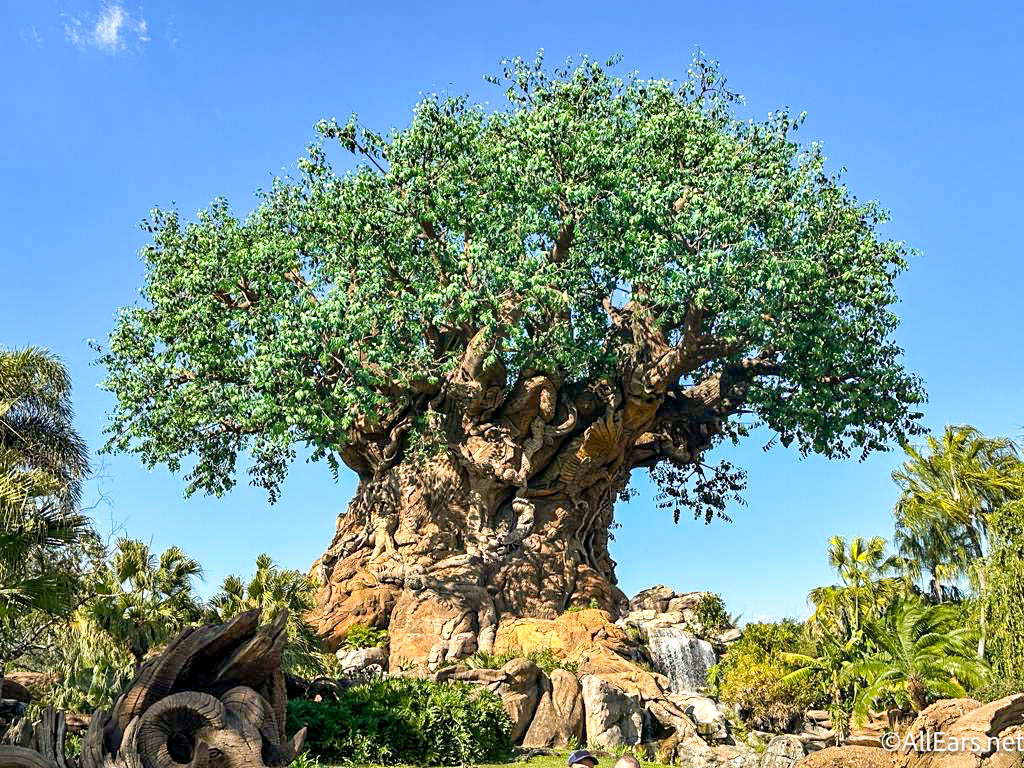













Trending Now
From time to time, rides and attractions are taken out of production temporarily for various...
We found your perfect Hollywood Studios tee.
You may be taking a BIG risk to get on this Magic Kingdom attraction. Here's...
Let's talk about those souvenir photos that scream “This Is My First Trip to Disney...
These 2000+ piece Disney LEGO sets are NOT for the faint of heart...
One Disney World park is about to celebrate a big milestone!
There's a NEW roller coaster coming to Epic Universe in Universal Orlando, and we've got...
This job at Disney's Animal Kingdom is for the WILD at heart.
We don't want to make traveling more stressful, but be aware if you get SSSS...
If you plan on renting a car at Orlando International Airport, read this.
We’ve got some incredible tips about 15 things you'll NEVER think about doing during your...
Disney is having a BIG meeting today, and we think it will come with some...
Summer's almost here but that doesn't mean we have to wait just as long for...
The story behind the Pop Century Resort's never built Legendary Years.
A NEW Disney show has premiered on YouTube but you can check the first episode...
Here are the trends at Disney World that AllEars readers really don't like.
Disney has announced the dates for five Disney on Ice shows in 2024!
Catch up on the newest Disney menu updates all in one place!
A Hollywood Studios attraction is closing for refurbishment in one week!
Let's take a look at everything that's been confirmed to return so far.