Disney World’s new Annual Passes went on sale this morning, bringing with them a new way to plan and budget for your trips to the parks if you’re a frequent visitor!

The new Annual Passes come with a number of optional add-ons, including PhotoPass, which used to come included in some passes, but is now only available for an additional fee, no matter which level pass you purchase.
At $99 per year, many guests may be weighing the pros and cons of the PhotoPass add-on and wonder if it’s right for them. A number of Passholders may decide on purchasing PhotoPass on just one family member’s pass and keep the other passes PhotoPass-free (thus only paying the $99 fee one time).

If you find yourself in this situation and are looking to add PhotoPass onto ONE of your family’s Annual Passes, we wanted to make you aware of an odd situation we discovered today. While on the purchasing page for Annual Passes, we noticed that Disney was automatically adding PhotoPass onto every Annual Pass we were looking to purchase when trying to buy multiple at a time.

In this specific case, when purchasing three Annual Passes (two adults and one child), we were NOT given the option to add PhotoPass to only one of the passes — we had PhotoPass automatically added onto all of the passes when we selected the PhotoPass checkbox, and we would have had to pay the $99 fee on all three passes (totaling $297)!
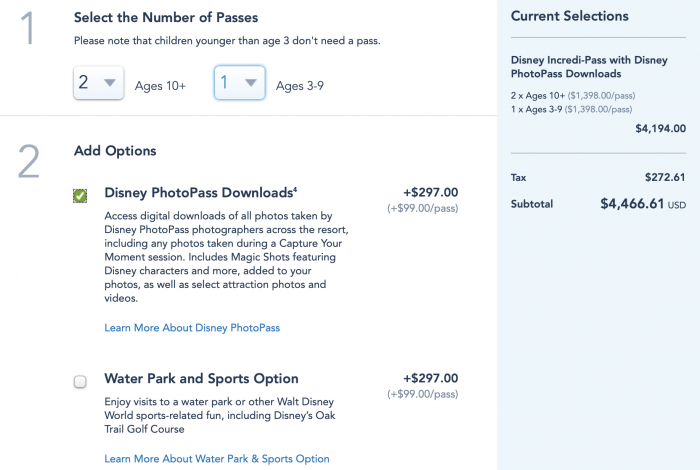
If this happens to you, you can always purchase the Annual Passes one at a time, rather than grouping them together (or just purchase the one Pass you want PhotoPass added onto separately from the rest). Additionally, you can add each pass separately to one shopping cart, choosing to add PhotoPass to one pass, and then repeating the process with any additional passes.
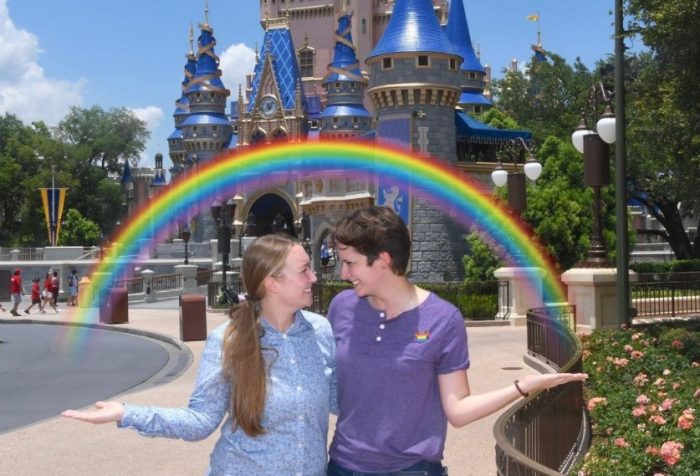
Another option would be to purchase the Annual Passes without PhotoPass, then add on PhotoPass at a later time. When we spoke with a Cast Member today, we were told we could always add on PhotoPass after our Annual Passes were already purchased.
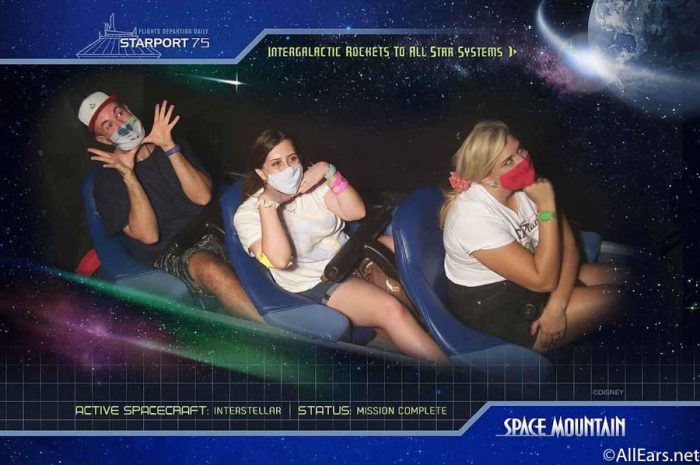
When adding PhotoPass after the fact, keep in mind that you only need to add it onto one Annual Pass in order for the photos to show up in your family’s accounts. You are able to link up to 25 people on your Friends and Family list that can take photos, and they will show up on your account.

The same goes for the Water Parks & Sports package, which is also an optional add-on for all Annual Passes. It may be added onto your pass at any time after your Annual Pass is already purchased.

We’ll continue to keep an eye on Disney World’s new Annual Passholder program, and we will bring you more tips and tricks to make your AP purchasing experience as smooth as possible!
Is there still social distancing happening in Disney World? Click here to find out what we’ve been seeing!
Did you purchase a new Disney World Annual Pass today? Let us know in the comments!
Disney World Planning News and Tips
- I Thought This Was the Dumbest Travel Item Ever. Now I Won’t Fly Without It.
- Did Everyone Forget About These SUPER Popular Disney World Rides?
- The NEW Ride Warning We’re Issuing for Disney World This Week
- REVIEW: This Disney World Restaurant Gets a 10/10. No Notes.
- Disney World’s Annual Music Festival Is BACK! See the FULL LINEUP of Performers
- REVIEW: Come With Us to EAT and DRINK Inside the Beak and Barrel Restaurant in Disney World
- REVIEW: Seriously Don’t Forget This ‘Ohana Hack in Disney World
- 5 Unspoken Rules for Using TSA PreCheck
- 3 Unspoken Rules for the First 10 Minutes of a Flight
- Why Rope Drop Isn’t Always a Safe Bet at Disney World
Join the AllEars.net Newsletter to stay on top of ALL the breaking Disney News! You'll also get access to AllEars tips, reviews, trivia, and MORE! Click here to Subscribe!



















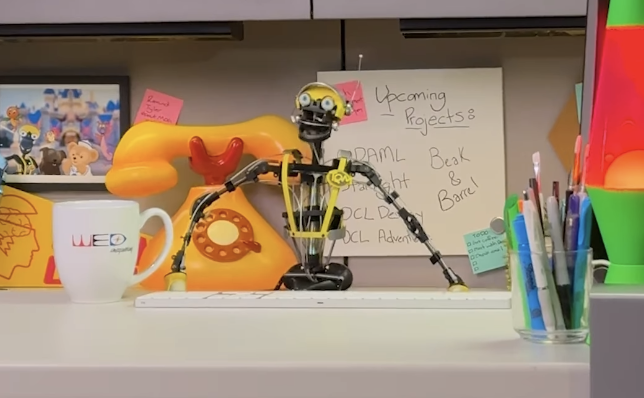


To get around the issue I put one pass with photo pass in the shopping cart and went to check out. Before I checked out I went back and added one more pass without it.