We visit Disney World every single day of the year and travel around the world to the various International parks. Traveling is something we enjoy doing!

Since we travel a lot, we’ve gotten used to using a few different navigation apps and the features they offer. Apple Maps comes automatically downloaded on iPhones and can be a useful tool around Disney World. We picked out seven Apple Map features that might come in handy when planning your trip to the parks!
Several of these features are also available on other navigation apps as Apple Maps is quickly catching up, so if you don’t use Apple Maps, you may still have the option of using similar tools on the app you do use! We’ll mention a few others as we go.
Create Collections and Guides
One feature on Apple Maps that you can take advantage of is the creation of collections and guides. This feature could be a useful tool for pre-planning for your upcoming trip! When you swipe up in Apple Maps, you’ll see the “New Guide” button that you’ll click on.
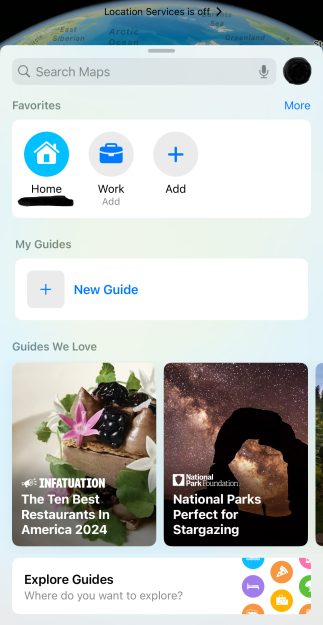
You’ll name your new guide, and then you can search for different locations or topics, like the Disney World parks, restaurants, or attractions, and add them to your new collection. You can add multiple locations to this collection at any time.

Your guides are then listed in the “My Guides” section, plus you can share your guides with others. This could be useful to share your plans and ideas with others in your group headed to Disney World with you!
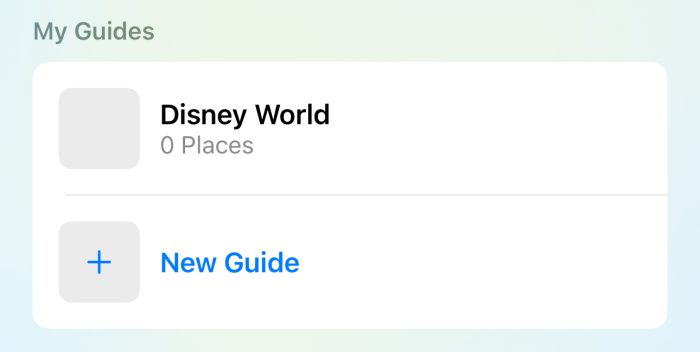
You can create similar saved locations and collections in Google Maps.
Share Your ETA
Say you decide to sleep in one morning while the rest of your family goes to the parks early. When you’re finally on your way, you can use Apple Maps to navigate there and share your estimated time of arrival (ETA).
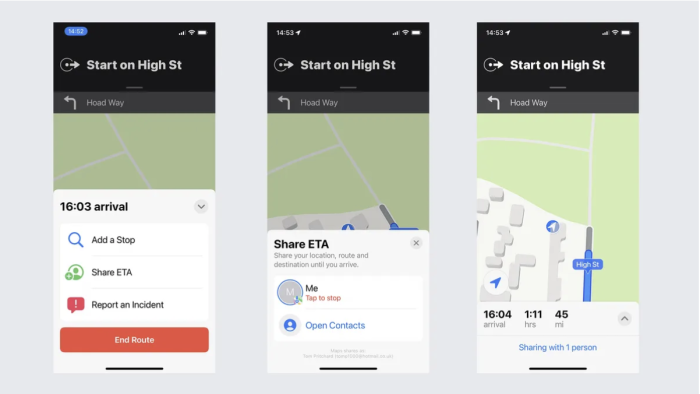
Once you’re navigating to your destination, swipe up, click on “Share ETA,” and then choose who you want to share it with. You are able to stop sharing at any time, and the contact you’re sharing your ETA with can’t track your position. They will receive text messages with your ETA and updates. This is a feature that is also available on other navigation apps such as Google Maps.
Find Where You Parked
While the Disney World app has a “Car Locator” feature where you can save your vehicle location, you can also do this in Apple Maps if you’re already using that app.

To use this feature, you must have your location services enabled and Significant Locations activated. Then, you’ll go to settings in Apple Maps and select “Show Parked Location.” When your phone disconnects from your car, the app will mark where you are. When you’re ready, you can find your car by selecting “Search” and then “Parked Car.”

This is another feature that you can use in Google Maps or other navigation apps.
Send Directions from Your Desktop
You can use the Apple Maps app on both your phone and Mac computers. If you’re logged in on both devices, you can share the directions between them.
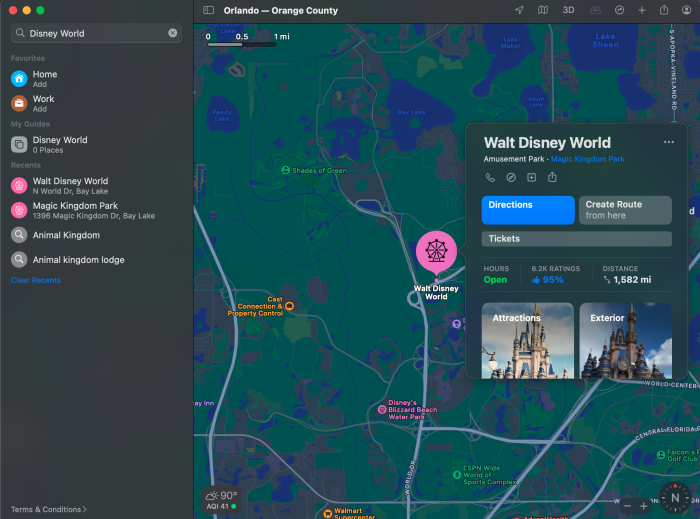
This could be another useful planning tool! It may be easier to plan and create routes on your computer where you have a larger screen and then share it to your phone for use en route. Apple is also currently testing a web browser version of Apple Maps, so you won’t have to use a Mac once that is live.

If you’re using Google Maps, you can also use a similar feature on the web browser as long as you’re logged in.
Find Places En-Route
Another common and useful feature of navigation apps, including Apple Maps, is the finding locations en-route capability. If you’re driving to or from the airport and need to find a gas station or restaurant for lunch, you can simply search along your route while you’re already navigating to your final destination.

This makes it convenient so you don’t have to exit out of your current route and reset your directions! Check it out on the navigation app you use if you haven’t already.
Use Indoor Maps
If you’re flying to Disney World, the Indoor Maps feature could be useful around the Orlando International Airport!

Some big airports have indoor maps on Apple Maps. This way, you can find your way around the terminal with ease. Find Starbucks, the restaurant you’re looking for, or ground transportation right on your phone.
Use Maps Offline
If you don’t have the best phone reception or wifi in Orlando, you can use Apple Maps offline (a feature also possible on Google Maps).

You’ll simply need to download the area around Disney World while you have reception or wi-fi, and then you can use those maps in areas where you’re offline. This is a convenient feature, so you don’t have to worry about losing service mid-navigation!
We hope this helps you on your next trip to Disney World! For more Disney news and tips, keep following AllEars!
8 Easy Mistakes to Avoid When Planning Your Next Disney World Trip
Need a vacation from planning your vacation?
Feeling overwhelmed planning your dream Disney vacation? Our friends at MouseFanTravel.com have got you covered! They’ll wait on hold for HOURS to get discounts you haven't even read about yet. Plus, they'll help you create an itinerary that's absolutely perfect for you, because their agents are Disney pros and know ALL the inside tips. I mean they are friends with us after-all.
The best part? They take all the stress off your shoulders, so you can kick back and truly enjoy your vacation. Their services are 100% free, so what are you waiting for? Get a quote from their amazing team today!
Join the AllEars.net Newsletter to stay on top of ALL the breaking Disney News! You'll also get access to AllEars tips, reviews, trivia, and MORE! Click here to Subscribe!
Do you use Apple Maps? Let us know in the comments!





















Trending Now
You won't catch me going to these three places in Magic Kingdom and here's 2...
Is JetBlue cutting routes to Florida?
We've heard great things about Disney's Polynesian Village Resort and had great stays there ourselves,...
August 29th is going to be a HUGE day at Disney World!
Let's check out the 2025 EPCOT Food & Wine Festival scavenger hunt, Remy's Ratatouille Hide...
We found the perfect bags for Magic Kingdom as we enter spooky season!
Disney just gave us a sneak peek at the prize for one of their seasonal...
Thinking about applying for TSA PreCheck? Make sure to keep these five things in mind.
We will see 10 items at EPCOT's International Food and Wine Festival get a price...
Check out all the new nonstop flights to Orlando that were added this month!
I use TSA PreCheck when I travel, and here's why it makes my days SO...
Check out this hidden detail in the Germany Pavilion for EPCOT International Food & Wine...
Here's how you can become a Screamer of the Day at Disneyland!
These 4 Disney hotel hacks are ones we will tell our family, friends, and you!
There's a new limited time cake slice at The Cake Bake Shop that we think...
Some of our favorite items for home and travel are on sale right now through...
Saying goodbye to the Rivers of America in Magic Kingdom has been difficult. The sadness...
This is the water bottle that every Disney adult will be bringing to EPCOT for...
You need to know this if you want to get in early.
Act fast to get this bag in time for fall!