Making memories at Disney is even easier now with the addition of FREE PhotoPass attraction photo downloads with the purchase of Genie+ as well as new MagicShot opportunities throughout the parks.

But now another perk has been added to the Disney World app that’ll make it easier to enjoy your photos and transform them into something special you can share with friends and family!
One recently-added feature to the Disney World app is PhotoPass Video Memories — a specially curated video that showcases your photos in a slideshow fashion, complete with music, fun stickers, and frames to represent the Disney parks. The best part is that all of this can be done from the My Disney Experience App!

While all guests can test out making these video slideshows, only those with Annual Passes or those who have bought the Memory Maker package will actually be able to download the video memories to share them.
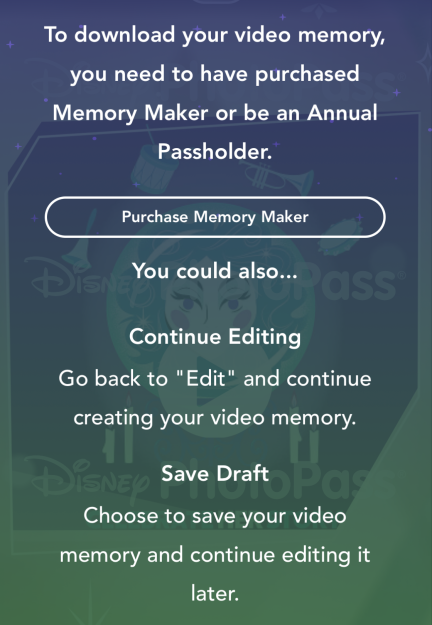
Are you ready to check out some of the features? Let’s go!
To find this, scroll through your My Disney Experience app on the home screen until you find a feature for Video Memories.

Then you’ll be shown a bit about how it works.
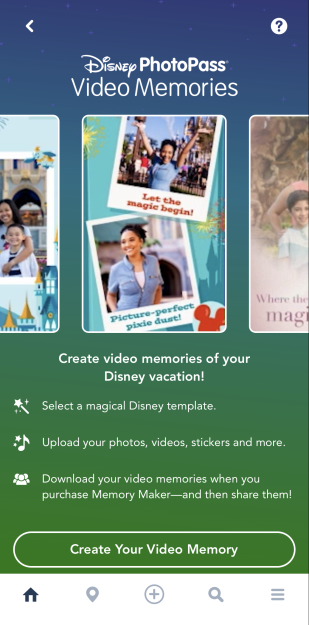
When you open the feature, you’ll be able to choose from an array of templates to create a theme for your video memory. Different templates allow you to include a different amount of photos, so keep that in mind. Check out some of the templates available.
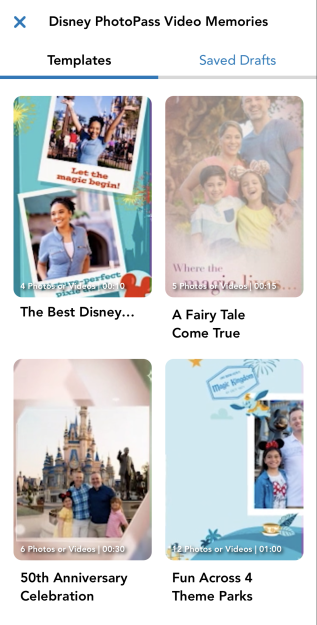
You’ll then be able to add photos to your template. You can pick from photos in your camera roll (tip: ask PhotoPass Cast Members to take some photos on your phone as well. This way, you have even more Disney memories!), from PhotoPass, and some stock images included in the Disney Library (of things like Mickey, Minnie, the Castle, and more). Then it’ll create your video memory!
You can also opt for the advanced mode to customize things more.
Introducing the newest addition to Memory Maker — #DisneyPhotoPass video memories! ✨ Create and customize Disney-themed video templates with stickers, music and text using your Disney PhotoPass photos or photos from your phone — or, opt for a video memory to be created for you. pic.twitter.com/dPbYB6110l
— DisneyPhotoPass (@DisneyPhotoPass) March 20, 2023

Once you’re happy with the video memory, you can download it (if you have an Annual Pass or the Memory Maker package). It’ll be accessible in your camera roll and then you can share away with your friends and family.
Make sure to follow along with us here at AE for all the latest Disney news so that you can plan ahead and make the most of your Disney vacation. For Disney PhotoPass news at Disneyland, click the link below!
Click here for more on PhotoPass, but this time, at Disneyland!
Join the AllEars.net Newsletter to stay on top of ALL the breaking Disney News! You'll also get access to AllEars tips, reviews, trivia, and MORE! Click here to Subscribe!

Have you tried the PhotoPass Video Memories feature yet? Let us know in the comments!























Trending Now
Let's talk about one of the secrets about the Pirates of the Caribbean ride at...
These are the three things Cast Members wish you would stop doing when you are...
We love Rise of the Resistance, but if we're honest, it could use a couple...
Matching adult and children's Bluey Crocs now on Amazon!
This week's ALDI finds are essential for a Disney World trip!
HOKA shoes are not known for being cheap...but we picked out the least expensive pairs...
Check out all these LEGO sets on SALE on Amazon right now!
Rides sometimes temporarily close in Disney World -- that's the reality.
We've rounded up the best Disney deals on Amazon so far this week!
A new nonstop flight is coming to Orlando International Airport.
We've stayed in some great Disney World hotel rooms, and some terrible ones -- these...
If you're looking for something truly spectacular in the Germany Pavilion, there's one place you...
There's an easy way to ride this EPCOT attraction without waiting in a long line.
If you've got a spare $17,000 laying around, you can stay in Disney World's most...
This map will change how you book Lightning Lanes in Magic Kingdom.
These are the rules that introverts need to follow when they are visiting Magic Kingdom!
It's true. We're using very scientific methods to guess your favorite Disney World park!
The EPCOT International Flower and Garden Festival is about to be different post EPCOT Transformation.
The brand new "time-traveling" theme park will features shows and attractions based on history and...
Union Cast Members from Patina Group in Disney World have detailed new issues of being...