Can you believe it? TRON Lightcycle / Run is ready to welcome guests in Magic Kingdom!

The ride has been in previews for groups like Annual Passholders, D23 Members, and more. Now, the highly anticipated coaster is ready for its soft opening — from March 20th through April 2nd — before it officially opens on April 4th. We got our first look at the virtual queue recently and now we’re sharing ALL the details with you!
How Can I Ride TRON?
If you want to get on TRON Lightcycle / Run, you won’t just be able to stand in a regular standby queue for hours. There will NOT be a regular standby line for TRON when it opens (or during its soft opening period). The ONLY way to get on TRON will be to use the Virtual Queue (free) or buy an Individual Lightning Lane (paid).

You’ll want to make sure your group has Magic Kingdom park pass reservations and that everyone is linked in the My Disney Experience app before trying to grab a virtual queue or Lightning Lane. Virtual queues open up at 7AM and 1PM (and 6PM for certain hotel guests starting April 5th) so you’ll mainly have two chances to grab a boarding group. Remember — a boarding group does NOT guarantee that you will get to ride.
For the 7AM boarding group, you do not need to be in Magic Kingdom (but you do need a ticket and Magic Kingdom park pass reservation). To score a boarding group during the 1PM window, however, you and your group must be in Magic Kingdom park (which will also require a ticket and Park Pass).

During the 7AM sign-up time on March 20th (the first day of the TRON soft opening) Virtual Queue spots filled up in SECONDS so you will need to act fast.
The virtual queue is now available for TRON Lightcycle / Run in Magic Kingdom…but beware! It was full in seconds!!! pic.twitter.com/GxuPYGC2Uf
— AllEars.Net (@AllEarsNet) March 20, 2023
From what we saw on March 20th (the first day of the TRON early soft opening), the Individual Lightning Lane options appeared to have sold out in just a few minutes at the 7AM hour and NONE were available at 8AM (when Magic Kingdom opened), but keep refreshing throughout the day just in case!
Click here to see the COST of the Individual Lightning Lane on the first day of TRON’s early opening
How Does the Virtual Queue Work?
During TRON’s soft opening, we were able to try out the virtual queue to see how it works! First, you’ll want to make sure you’ve downloaded the My Disney Experience app. Make sure you’ve downloaded any updates and the app is ready and working.
Second, make sure you’ve got your My Disney Experience account properly set up. Ensure that your park ticket is linked to your account, as well as your Park Pass.

Third, if you’ll be trying to get a virtual queue spot for other friends or family members traveling with you, make sure they all have their accounts set up properly and check that you are friends with them through the app and have opted to share all of your plans with each other.
Fourth, before the virtual queue sign-up time arrives, open the app, tap the 3 horizontal lines on the bottom-right-hand side…

…and tap the option that says “virtual queues.” We started this process about 10 minutes BEFORE the 7AM sign-up time.
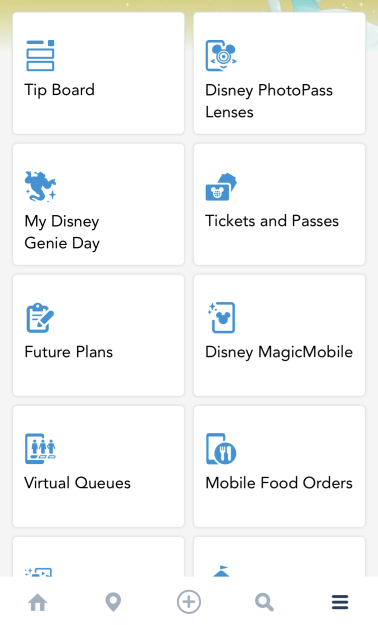
It’ll show that you haven’t joined a virtual queue yet and you can select “Join Virtual Queue.”
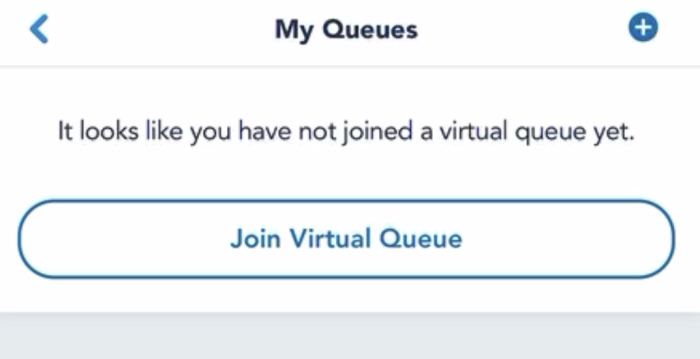
Look for the TRON option, then you’ll select “confirm your party.” It is best to do this AHEAD of the 7AM (or 1PM) virtual queue drop time since doing this in advance will save you precious seconds when the virtual queue becomes available.
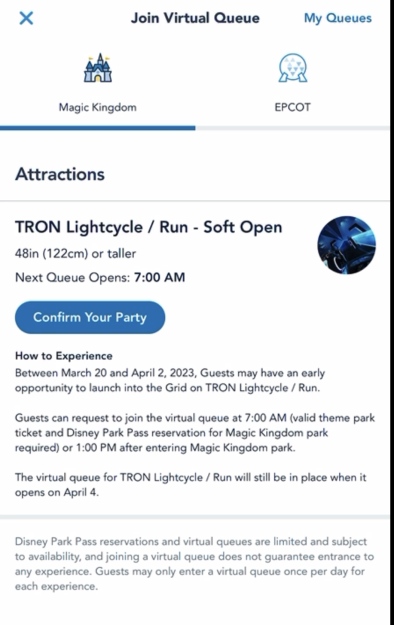
You’ll confirm your party and then hang out on the page. Before the clock officially hits 7AM you can start to refresh the page (either by hitting refresh or swiping the screen from top to bottom — “pull to refresh”).
Once the “join virtual queue” option appears (in a blue box near the bottom of the screen), tap it QUICKLY. Then you’ll either see a message indicating that there are no more groups available, or you’ll be placed into a group and complete any other steps to finalize your virtual queue spot.
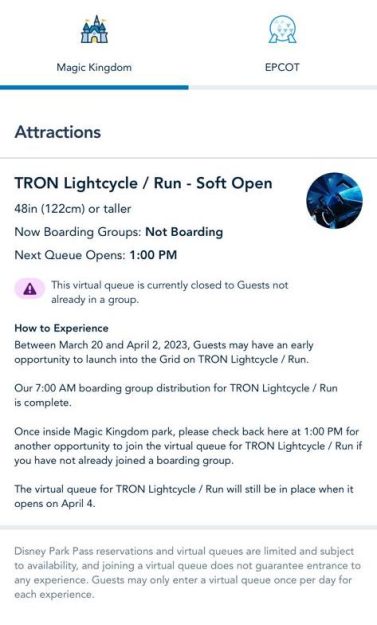
And there you have it — those are the TRON virtual queue basics.
Want to learn more about TRON? Read our posts below:
- PHOTOS: Is TRON Lightcycle / Run BETTER at Night?
- VIDEO: The Best Part of TRON in Disney World Is NOT the Ride
- PRICES and Full Menu Revealed for New TRON Snack Stand in Magic Kingdom
- WHERE You Can Find TRON Lightcycle / Run Merchandise in Disney World
- Virtual Queue Details REVEALED for TRON Lightycycle / Run in Disney World
Stay tuned to AllEars for more TRON tips!
Disney Fans Are Confused About Virtual Queues – Let’s Straighten It Out
Join the AllEars.net Newsletter to stay on top of ALL the breaking Disney News! You'll also get access to AllEars tips, reviews, trivia, and MORE! Click here to Subscribe!

Have you ever snagged a virtual queue in Disney World before? Let us know in the comments!























Trending Now
Get over to BoxLunch NOW!
We tried a new Oreo Tiramisu that we're obsessed with in Disney World!
Let's have a chat about an Oura Ring that Disney Adults just can’t seem to...
It all starts on July 8th!
You need to check out these new Stanley Cup colors on Amazon!
Going to Disney World alone isn't as scary as you'd think...
These EXCLUSIVE sodas are only available at Universal's newest park!
This MagicBand+ hack can make a world of difference during your next Disney World trip!
We know, we know — it’s still summertime, but it’s always a good time to...
This Disney Springs restaurant is MAJORLY underrated in my opinion, and I won't stand for...
I am freaking out about these new McDonald's menu items and I know I'm not...
Have you seen Disney Visa's newest Disneyland 70th card design?
Starbucks is about to drop a NEW Haunted Mansion tumbler!
BREAKING: Spaceship Earth is temporarily closing this summer at EPCOT!
Grab these discounted Disney gifts online RIGHT NOW!
Don't let the good deals slip away! We rounded up some of the BEST Prime...
If you are flying home from Disney World with these souvenirs, be extra kind to...
Don't fall for these "scams" next time you're at Disney World.
Making park pass reservations as an Annual Passholder is changing BIG TIME this month!
There are TWO new MagicBand+ online right now -- grab them while you can!