Planning a Disney World vacation can be a pretty daunting task, which is why Cast Members are always happy to help! On the Disney World website, you can find various ways to get in touch with a knowledgable Cast Member, from phone and e-mail, to a live chat function.

And now, there’s an all-new feature that will help Cast Members make your planning even easier. The feature is called CoBrowse, and its an added feature available for Cast Members to initiate when you’re in a chat window with them!
Essentially, if you’re chatting with a Cast Member and having trouble with bookings, reservations, or anything else that might require a second pair of eyes, they can initiate the CoBrowse via the chat. With this, they’ll have you scroll down to the bottom of the page and hit the link for CoBrowse.
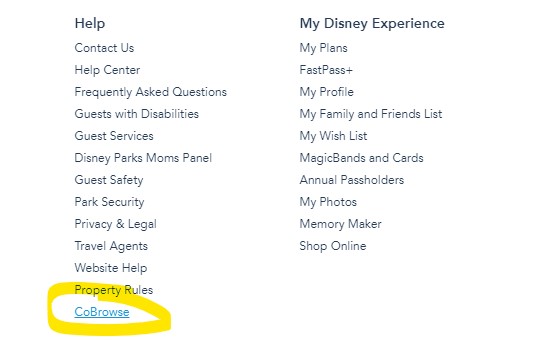
You’ll see the following window pop up, and you’ll input the code that the Cast Member will provide. Easy enough! Then, your helper can see your screen and help to work out areas of confusion. Even better, it’s perfectly private so the Cast Members can’t see anything you type (like your address or card info), they’ll just see the empty boxes. This way Cast Members can see what you’re seeing and make sure that everything goes smoothly in planning your vacation.

We think this is a really great tool that can help better assist in planning out your Disney World vacation! We’d love to hear what you think of this new feature on the Disney World website.
What do you think of the new CoBrowse feature? Will you be using it the next time you plan a Disney trip? Share your thoughts in the comments!
Join the AllEars.net Newsletter to stay on top of ALL the breaking Disney News! You'll also get access to AllEars tips, reviews, trivia, and MORE! Click here to Subscribe!























Is it that hard for people to describe or understand where someone says to click? Aren’t they looking at the same web page? Nobody will get calls from “Disney” asking to share their screen now, I’m sure.
This has security and identity breech written all over it.