Sometimes I look at a photo and know it has more potential than what I see straight out of the camera. For instance, this photo of Spaceship Earth in Epcot’s Future World is good but looks a little flat. All the elements are pretty much the same color and exposure.

I wanted to add some drama to the scene. Using Adobe’s Lightroom CC photo editing software, I started by dropping in a Graduated Filter from the top down to where the sky meet the trees, monorail and buildings.
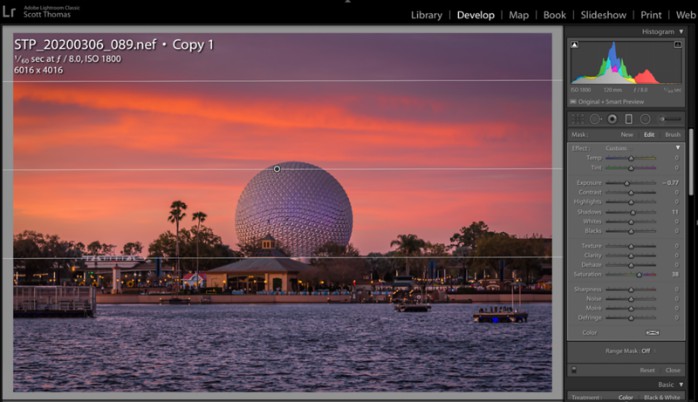
By lowering the exposure of the filter, it brought out more color and darkness to the sky. It also did the same to the top of Spaceship Earth. To remove it, I selected the Luminance Mask and checked the Show Luminance Mask box to see where the mask was active.

By moving the Range Slider, I raised the mask (seen here in red) away from Spaceship Earth.
With that done, I wanted to pull out Spaceship Earth from the background. To do it, I selected the Radial Filter which uses a round filter. I carefully set it to cover Spaceship Earth. I increased the exposure, added texture, clarity and saturation inside the filter.
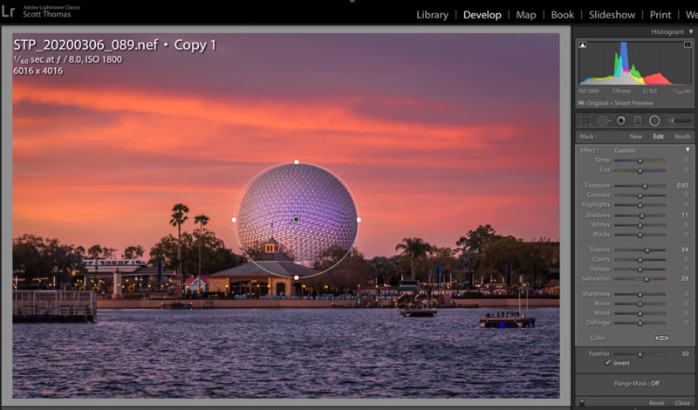
Here is a Before (left) and After (right) the addition of the filters to the photo.
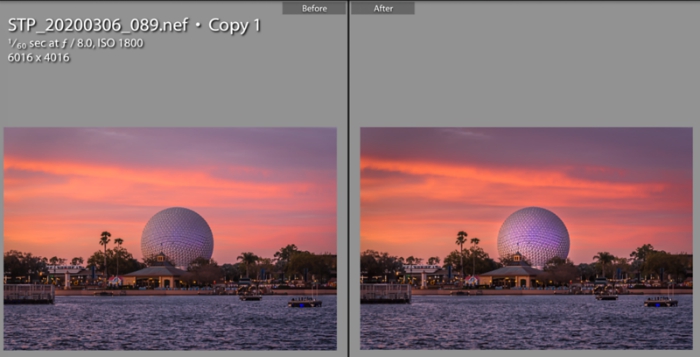
I think I accomplished my goal for adding drama and making Spaceship Earth the subject of the image. Here is the final image:

I found to not add a lot of change. I go slow and add and subtract slowly so as not to overdo it.
If you process your images, what tools do you like to use?
Be sure to follow @allearsnet on Facebook, Instagram and Twitter!
Click below to subscribe to the AllEars® newsletter so you don’t miss any of the latest Disney news!
























Trending Now
EPCOT's latest ride reopening could prove chaotic for land hopping.
The resort's refurbishment lineup continues to grow.
We're sharing our absolute favorite Disney finds that are on sale right now!
Don't let the good deals slip away! We rounded up some of the BEST Prime...
"it's a small world" is changing in Magic Kingdom AND Disneyland!
The official dates have just been announced for the Festival of the Holidays at EPCOT!
This Disney World rule could definitely use some tweaks.
We are sharing our best tips for planning the best Christmas trip to Disney World!
Amazon is running a massive sale right now and we've spotted some of our favorite...
EVERYWHERE Disney World refillable mugs are available.
Disney World's app just got ANOTHER update and this is one we think you'll want...
If you are flying home from Disney World with these souvenirs, be extra kind to...
We finally know the dates for the holidays in Disney World!
BREAKING: Spaceship Earth is temporarily closing this summer at EPCOT!
There's a NEW upgrade for a classic EPCOT snack!
This MagicBand+ hack can make a world of difference during your next Disney World trip!
Amazon has Loungeflys on sale as part of Prime Day!
What do Disney World wait times look like the Monday after a holiday weekend? Find...
If you're using a Disney World pool, you're sure to run into these issues.
The new Starbucks Haunted Mansion tumbler is FINALLY available online!