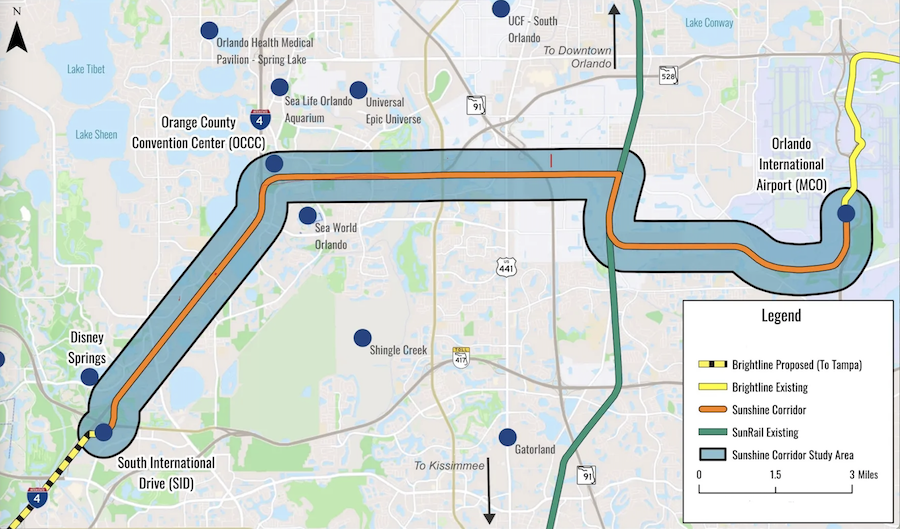Tips about PhotoPass
Cast members holding the huge bouquets of Disney balloons will allow you to grasp the bunch, too, for a magical photo. They cannot let go of the balloons, but the strings are long enough that they will step out of the photo. You can have someone in your group take the shot or look for a PhotoPass photographer nearby and he or she will be happy to step over to the balloons to take the photo for you, too. - Kristin
We rode Buzz Lightyear's Space Ranger Spin and realized later that our pictures did not appear on our Memory Maker/PhotoPass account. We had MagicBands so we visited the PhotoPass shop at the front of the park. They asked what date and approximately what time we rode the ride and proceeded to look for our pictures. They found them and were able to add them to our account. They told us that some of the older rides don't always automatically pick up on the magic bands for the pictures. The next time we rode, we tapped our MagicBands on the button below the picture to make sure that it was added... but beware, there are two buttons (one for the top picture and one for the bottom). If you tap the wrong button, you end up with someone else's picture (as we did the second time we rode it)! We ended up back in the PhotoPass line to get our picture added again. I recommend always tapping your magic band on the rides... better to have two copies than none and it can save you some time in having to look for your pictures later. - Melinda
1 User found this helpful.
Photopass pre-order! It's wonderful! And you save some money doing it, too. This is great for us, because I'm normally the one behind the camera. So it works really well to get some family shots. We had friends with us on the trip and we split the cost in half. - Faith Turner
When my daughters and I went to Disney World two years ago, we registered our PhotoPass before we left and gave my husband (who couldn't come on the trip) the password. He was able to see where we were each day as the photos were uploaded to the site. We stopped at as many PhotoPass opportunities as possible. It was wonderful. He could see how much fun we were having and that we were safe. They took so many great pictures we bought the CD when we got home. We are going again this summer and plan to do the same. - Denice Gartrell
Laura shares these PhotoPass tips:
-- Make sure that the picture is always taken with your own camera in addition to the PhotoPass camera. Our Tigger pictures were never uploaded. Everybody can make a mistake and the photographer forgot to scan our PhotoPass. We didn't realize until we got home.
-- Take the kids out of the stroller, but get one picture in the stroller. I absolutely love our picture of the kids in their strollers and my husband and I each pushing one. It shows exactly what the week looked like.
-- If your kids are sick of getting pictures taken, then try to get them to take one making silly faces followed by nicer faces. Or have them wave good-bye to the parks.
-- Absolutely, write down your PhotoPass number. I took a picture of ours with my phone and emailed it to myself.
-- Ask the person taking the pictures for suggestions or alternate spots with every picture. At Animal Kingdom this led us to find a gorilla hiding in a place that we never would have found on our own.
-- Make sure that the picture is always taken with your own camera in addition to the PhotoPass camera. Our Tigger pictures were never uploaded. Everybody can make a mistake and the photographer forgot to scan our PhotoPass. We didn't realize until we got home.
-- Take the kids out of the stroller, but get one picture in the stroller. I absolutely love our picture of the kids in their strollers and my husband and I each pushing one. It shows exactly what the week looked like.
-- If your kids are sick of getting pictures taken, then try to get them to take one making silly faces followed by nicer faces. Or have them wave good-bye to the parks.
-- Absolutely, write down your PhotoPass number. I took a picture of ours with my phone and emailed it to myself.
-- Ask the person taking the pictures for suggestions or alternate spots with every picture. At Animal Kingdom this led us to find a gorilla hiding in a place that we never would have found on our own.
Magic Kingdom - At the new Fantasyland, the Photopass photographers do magical shots where they have Sebastian from Little Mermaid in your hand, and another one where Chip from Beauty and the Beast sits in your hand. - Kazuko
0 Users found this helpful.
Our Disney booklet arrived a few weeks before our vacation. In the booklet there is a PhotoPass card. I decided to laminate it with a luggage tag pouch. While in Disney, my husband wore it around his neck on a lanyard. We used the type that you can unclip the lower part of the lanyard. It was easily available every time we found a PhotoPass photographer. They were also very thankful, because the card was clean and the code was easy to read. - Regina Cavacas
I just returned from WDW and had a great time. While there we enjoyed the PhotoPass+ card. It was awesome and well worth the price. I have seen mentioned many places the concern that only one card is issued, and that even though you can use the regular PhotoPass cards in conjunction, only the red card can be used on rides and other special events. This is a problem, because if members of your group separate for some time, not everyone has the card. Well, early in our week, without even asking, a photographer shared some very important information. He said that if the people in your party take pictures of the card, with cellphones for example, the PhotoPass camera readers are able to read the code. This way groups can split up and still take advantage of the Photopass+ card. - Doug Means
If you are attending a meal at one of the Disney resorts or parks where a Disney PhotoPass cast member takes your photo, and you purchase the package at the meal, make sure you get a copy of the receipt with the event package number on it. Then when you purchase the PhotoPass CD, you can add these codes to your account on PhotoPass and attach these pictures to the CD. It also allows you to edit/add borders to these pictures if you wish. - Brandon Carlson
There is a new PhotoPass "magic" shot available. When you get in line to see Princess Tiana, the photographer (time permitting) will go through the line and take pictures of you with your hand out and the frog will magically appear in your hands. If there is no time before the princess arrives, just ask the park photographer closest to the princess area and they should be able to do the picture for you. - Sandi Lamborne
Disney's PhotoPass now has the option to pull any photos from your Facebook account so you may add characters and special borders, etc., so you can have them on calendars, prints, cards, etc. This Facebook option is completely under the control of the guest, so it's not mandatory. Simply log into Disney's PhotoPass to see the Facebook link. - Erin B.
On our most recent trip I received in my welcome packet a PhotoPass card for the trip. Every year we take advantage of this service, but this is the first time we had our card in advance. To make it easier to keep up with I took one of the Disney luggage tags we had received and slipped the card in there and attached the strap. This helped make it easier to handle since it was a little bit more substantial, with the strap I was able to loop it through our backpack, my belt loop or even wear it on my wrist for convenience. The PhotoPass photographers even commented on this being a smart idea, because we were easily able to identify our card from others and they could scan it just fine. - Kaycee from Atlanta
Before we went on our Disney trip for Christmas this year, we got an email in November where we could pre-purchase the Photo CD with all of our PhotoPass.photos on it for $100 (instead of the normal $150). I had started following Disney PhotoPass on Twitter (http://twitter.com/DisneyPhotoPass), and they advertised a 13% off coupon. I was able to use this coupon to pre-purchase my Photo CD so I got it for $87 instead of the normal $150. So it is worth it for folks to keep an eye on out for tweets to save even more money. We got over 200 pictures on the CD, it was worth every penny. Thanks and keep up the great site and newsletter. - Brian
When my family and I were vacationing at WDW in September of last year, I lost my Photopass card with lots of our family pictures on it. We looked for it everywhere and I was devastated. When I went to the Camera Center at Spaceship Earth, they told me that if I could tell them when and where I last recalled having the card, they could look it up for me. It worked! They went to the location and approximate time that I last remembered, and were able to pull up all photos so I could look until I found my family! What a lifesaver! - Angie Flynn