If you’re heading to Disney World soon, you’ll want to become a Genie+ expert. Why? Because this paid skip-the-lines service could be critical to getting on all the rides you want without long waits.

We’ve shared ALL kinds of tips and tricks about Genie+ in the past — from explanations about when the service is pointless to upcoming changes teased for it that’ll make it easier. But there’s one particular tip we want to highlight right now that you might not be aware of (and it could SAVE you on your next EPCOT trip).
Genie+ is housed within the My Disney Experience app, which you can (and should) download for your mobile device. To find it, you can download the app and set up your account, hit the 3 horizontal lines all the way to the bottom-right-hand side of the screen, and select “Tip Board.”
Then you can opt to purchase Genie+ for the day, take a look at wait times, and more.
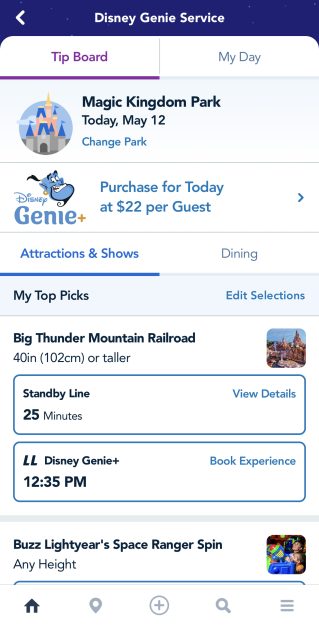
Remember that Genie+ is available for most rides, but select popular rides in Disney World are NOT available through the “standard” Genie+ service. To skip the standby lines at rides like Guardians of the Galaxy: Cosmic Rewind in EPCOT, Star Wars: Rise of the Resistance (Hollywood Studios), Avatar Flight of Passage (Animal Kingdom), and TRON Lightcycle / Run (Magic Kingdom), you’ll need to purchase an Individual Lightning Lane (pay-per-ride).
This is also done through the My Disney Experience app. You can see pricing and make your purchase from the Tip Board.
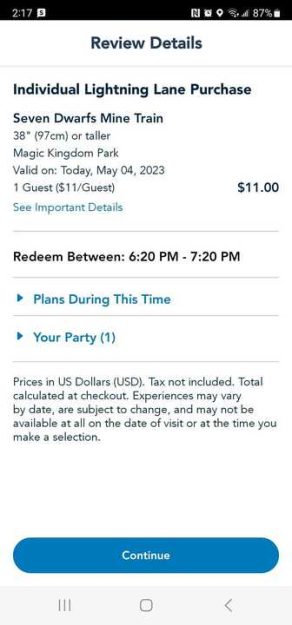
Another thing you can do through the My Disney Experience app is join a virtual queue for those rides that use it (right now that’s Guardians of the Galaxy: Cosmic Rewind and TRON Lightcycle / Run). There is NO standby line for these 2 rides. To get on them you’ll either need to buy an Individual Lightning Lane for them or join the Virtual Queue. Virtual queue registration opens at 7AM and 1PM each day.

So basically there are some core things you do on your phone when in Disney World (and that’s not even including things like using Mobile Order, using Mobile Merchandise Checkout, and more). But what if you lose your phone, its battery dies, you forget it in the room, or you otherwise don’t have one with you? Are you totally out of luck? Maybe not.
During a recent trip to EPCOT, we were able to speak with a Cast Member at Guest Relations and they told us that the Cast Members there can help put you in a boarding group for the virtual queue at Guardians of the Galaxy: Cosmic Rewind or facilitate your purchase of an Individual Lightning Lane for the ride.

Note that we only spoke to a Cast Member in EPCOT about this situation, so it may not be the same in all parks. And it may depend on the Cast Member you speak with or other aspects of the situation. But at least when we spoke to a Cast Member recently, this was presented to us as an option — so it might be something worth checking out!
We tested this out later in the afternoon but were informed that the Cast Members at Guest Relations in EPCOT are able to facilitate your purchase of Individual Lightning Lanes as soon as the park opens, and they can facilitate you joining a Boarding Group for the virtual queue starting at 1PM as long as there are spaces available.

Now, this won’t give you any kind of advantage when it comes to Individual Lightning Lanes or the Virtual Queue — in fact, it’s probably just the opposite. But if you don’t have your phone on you for whatever reason or your phone battery dies (and you aren’t willing to pay for a portable charger — which you can get in the parks), this could be a solution for you.
You’ll still need your MagicBand or ticket card to link your tickets (and some other information that you can provide to the Cast Member), but it could help you join the virtual queue for Cosmic Rewind or buy an Individual Lightning Lane and not miss out!

It’s not necessarily a method you’ll want to use, but rather one that you could use if the need arises, which is why we wanted to share some details about it with you in case you ever find yourself in a tricky situation.
For more Genie+ tips, click here to see one of our FAVORITE secrets for this service. And check back with us for more Disney updates.
Join the AllEars.net Newsletter to get the free list of Rides to Prioritize with Genie+! Click here to get started!

Have you ever received help from Guest Relations or Guest Services with your Genie+ or Virtual Queue selections? Tell us in the comments.












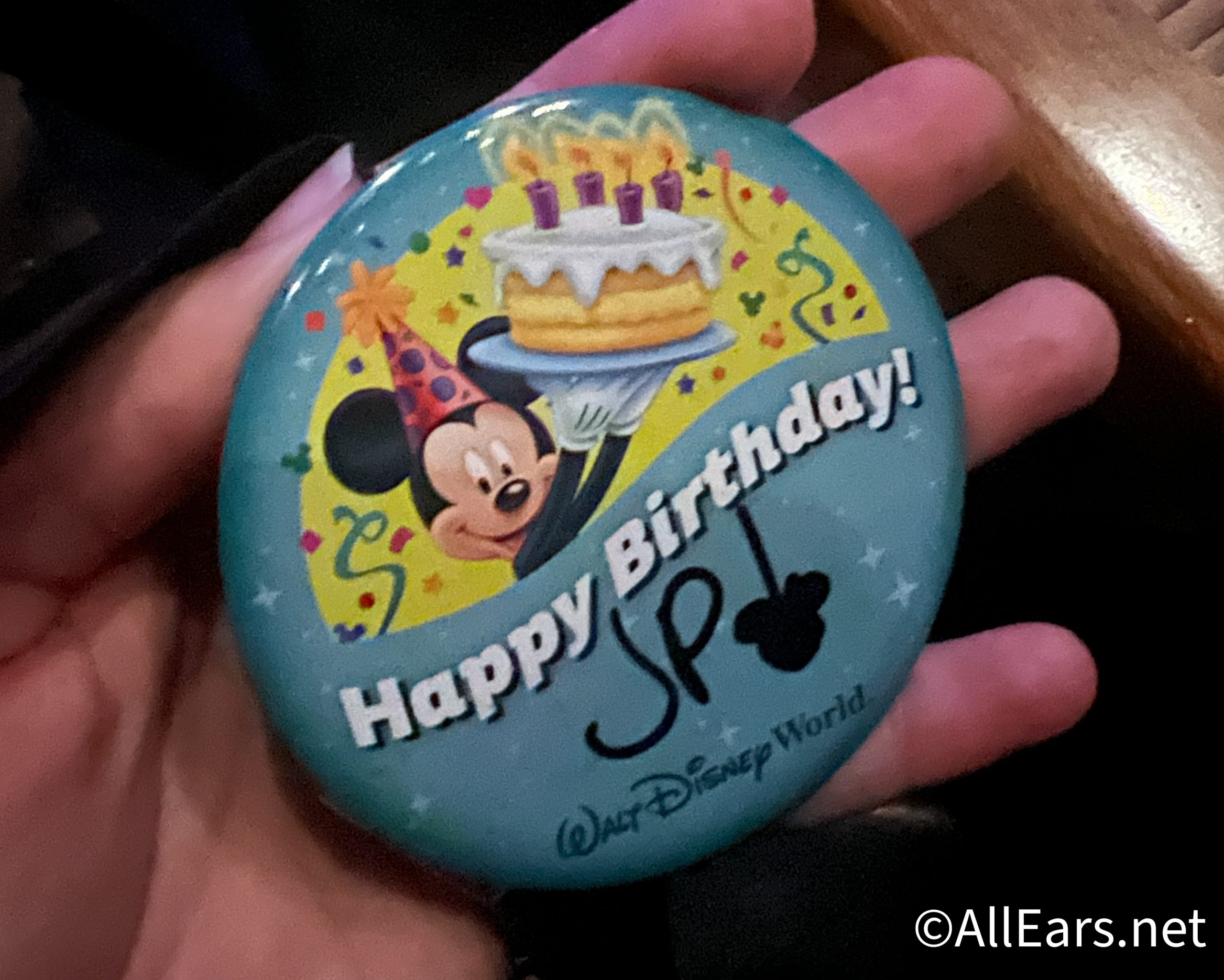









Trending Now
Don't miss out on these super low prices on Amazon for a bunch of cool...
Two rides have announced months-long closures at Universal Studios Orlando!
With the EPCOT International Food and Wine Festival right around the corner, make sure you...
We took a trip to Adventureland and found some must-have souvenirs!
Mickey Shorts Theatre will be closed for most of May.
There will soon be a NEW way to get to Disney World and Universal from...
A new Tangled ride is coming to Disney's reimagined Paris park.
We've become quite fond of these new (and very popular) bags, which is why we're...
Here's why I avoid the most popular park in Disney World, Magic Kingdom!
Southwest Airlines is expanding their service to Orlando from this Midwestern city.
A beloved spot is closing at Universal Orlando!
Celebrating your birthday in Disney World soon? HOW FUN! Check out some of our favorite...
Disney World and Disneyland Resort recently announced that they would soon make changes to the Disability Access...
We have details about an exclusive dining experience coming to Disney Springs!
Stanleys are trending and you can grab them on SALE on Amazon before your next...
The Polynesian is filled with so much history, and we bet you did not know...
A popular customizable Disney souvenir from Hong Kong Disneyland is about to make its stateside...
Let's talk about those souvenir photos that scream “This Is My First Trip to Disney...
Disney World has revealed the opening timeline for the Rock 'n' Roller Coaster refurbishment.
There's a really bizarre ride closure happening in Disneyland!