Have you used Disney World’s new MagicMobile service yet?

If you don’t want to wear or purchase a MagicBand, it’s a great way to scan into the parks using just your phone. Of course, without a band, some things are a little different than usual — namely, getting your PhotoPass pictures.
In Magic Kingdom today, we spotted some new signs that make it easier for guests to get their PhotoPass photos! If you’re using the new MagicMobile service instead of MagicBands, you can still get your photos…but there are some settings you’ll need to check first.

In front of Seven Dwarfs Mine Train and Haunted Mansion, we found these signs with QR codes. Once you scan the code, you’ll be directed to a page where you can make sure that My Disney Experience is set up properly to receive your PhotoPass ride pictures.

It would be a shame to miss out on a great pic, so make sure to look for these the next time you’re in the parks! Until then, stay tuned to AllEars for more updates straight from Disney World.
Click Here to Learn More About This System!
Do you prefer MagicMobile or MagicBands? Have you used them both?
MagicMobile
- 5 Little Things That Aren’t Working in Disney World Right Now
- The Massive COMPLICATION That Could Ruin Your Day in Disney World
- A Complete Guide To Disney’s Key To The World Cards
- 7 Things You Need to Add to Your 2022 Disney World Budget
- 17 Changes People Actually LIKED in Disney World in 2021
- 10 Unexpected Things That Happened at Disney World in 2021
- 10 Times Disney World Changed for the Better
- You Can Now Charge to Your Disney World Hotel Room With Your Phone!
- NEW 50th Anniversary MagicMobile Designs Now Available for Disney World
- Everything We Know About Disney World’s NEW Interactive MagicBand+
Join the AllEars.net Newsletter to stay on top of ALL the breaking Disney News! You'll also get access to AllEars tips, reviews, trivia, and MORE! Click here to Subscribe!















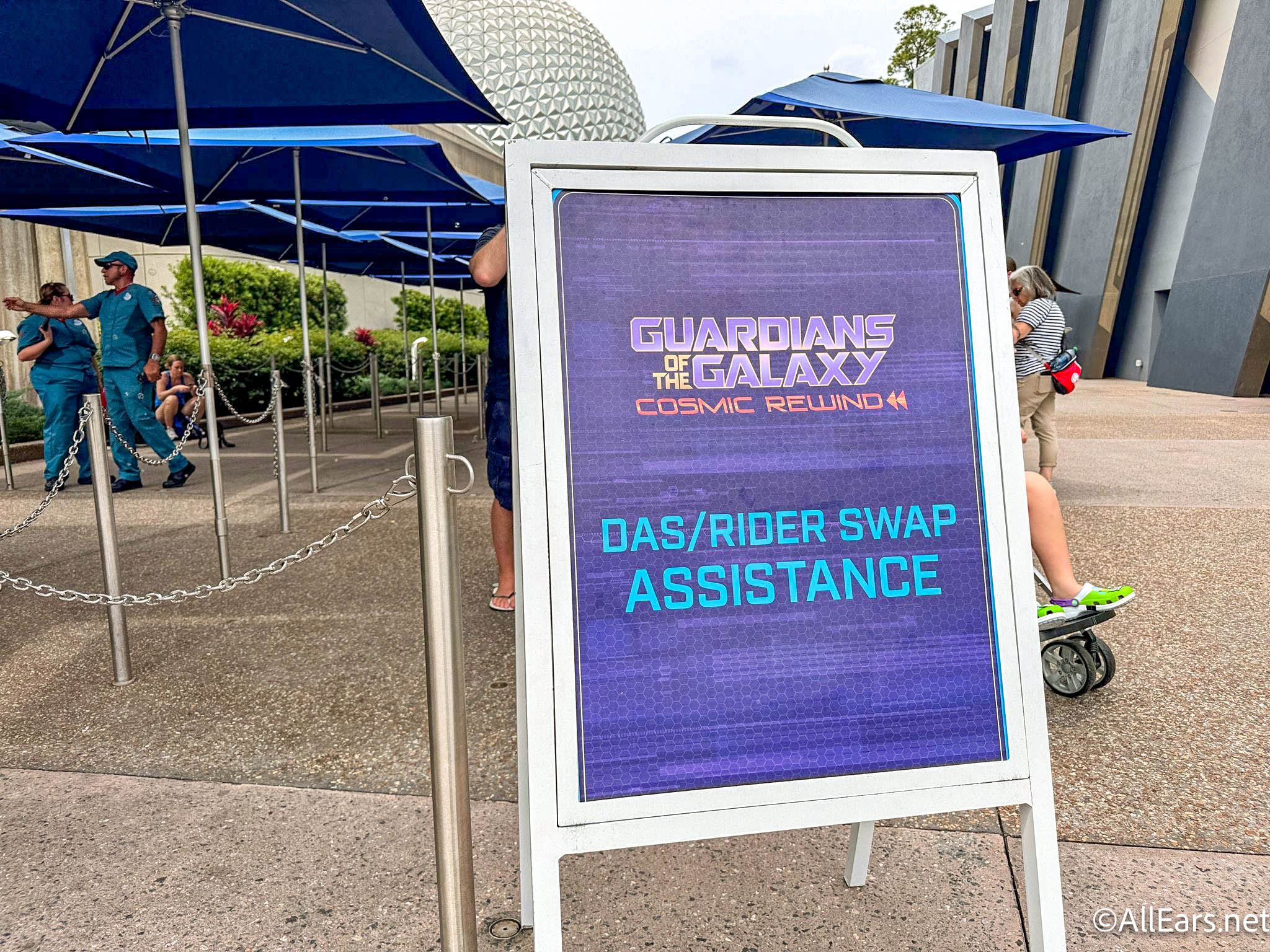








Could you clarify as I thought MobilePass worked like the MagicBand in that your phone’s Bluetooth worked like the band’s RF tag? Do you need to do this at each attraction or are they just recommending you do it at the first such attraction so that your phone settings are correct for this to work?
In our last visit we used the magic mobile for the first time. I liked it for theme park entry but it was a little bit clunky when we needed to use it for rider swap. They were a couple times when it just plain didn’t work. Fortunately thanks to Disney’s awesome customer service they made it work for us by giving us some extra magic and letting us fast pass twice for the rider swap. Right now as a family where there are two parents and three kids, only one parent can control the children’s magic Mobile from their phone. That’s a little awkward when you need to rider swap because we actually would have to switch phones for that and since so much of the Disney experience is linked to the app on your phone it’s kind of hard to give up the phone when swapping parents on the ride. I’m hoping that feature will get some tweaking and then it’ll be just perfect.