Disney World’s new MagicMobile program has officially rolled out to park guests!

MagicMobile is a new feature that lets you turn your phone into your MagicBand by linking your park tickets and setting up an account on the My Disney Experience app. With this activated, you’ll be able to scan your phone at the ticketing entrance to get into the park, unlock your resort hotel room, and even link PhotoPass images to your Disney account without needing to unlock your device!
So, how exactly will you be able to “do it all?” Disney has shared some tips to help make sure your photos get added to your account!

When you stop to take a photo with a Disney PhotoPass photographer, all you’ll need to do is present your Disney MagicMobile pass to the Cast Member after they’ve gotten the shot! This is very similar to the current process that Disney has for MagicBands.

You’ll want to be sure that you have Bluetooth enabled on your phone so that the Disney park technology can connect with your device and load the images onto your account.
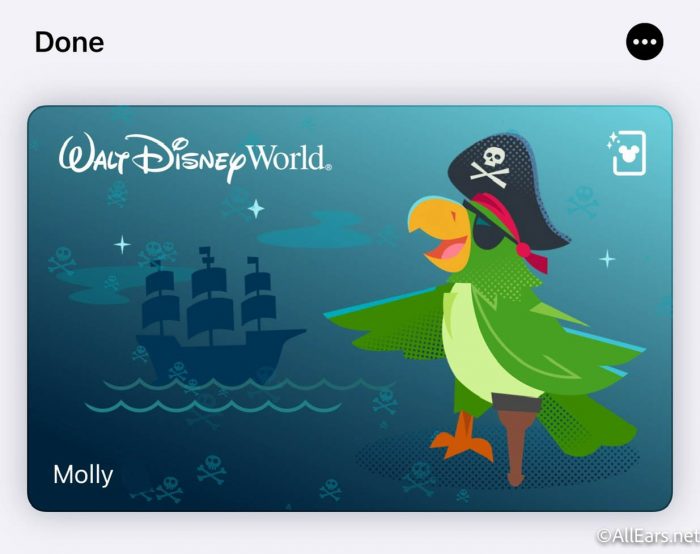
And, if you’re wondering about those on-ride photos that always seem to capture the most…memorable moments, those will automatically load onto your phone as well! Just be sure you’ve followed all the steps to turn your Bluetooth settings on.
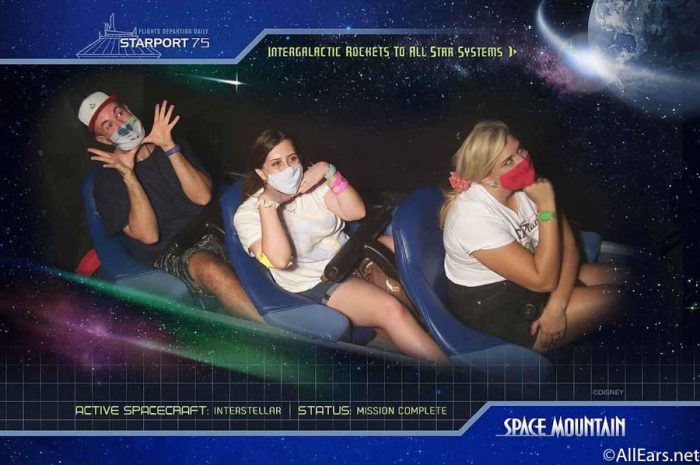
Currently, the MagicMobile feature is available for those who have an iPhone or Apple Watch, with other smart devices getting the functionality “soon.” We’ll continue to keep you updated as the new feature rolls out in Walt Disney World so stay tuned!
Disney is Currently Testing Facial Recognition Technology in the Parks! Click HERE to See How it Works!
Join the AllEars.net Newsletter to stay on top of ALL the breaking Disney News! You'll also get access to AllEars tips, reviews, trivia, and MORE! Click here to Subscribe!

Will you be using the new MagicMobile feature? Let us know in the comments!












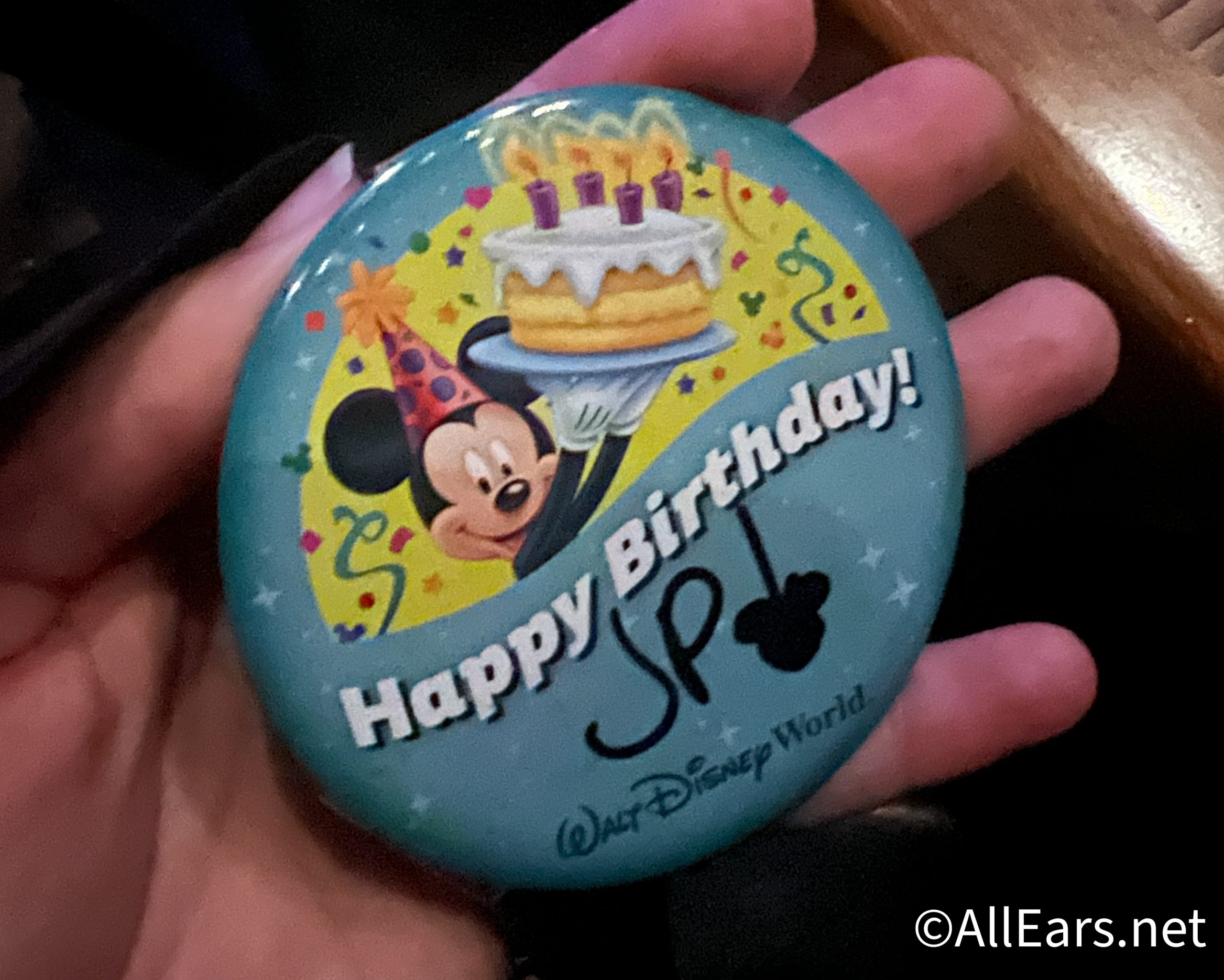










Trending Now
Don't miss out on these super low prices on Amazon for a bunch of cool...
Stanleys are trending and you can grab them on SALE on Amazon before your next...
Let's talk about those souvenir photos that scream “This Is My First Trip to Disney...
There will soon be a NEW way to get to Disney World and Universal from...
We've got a brand new look at the Disney's Animal Kingdom expansion plans!
We are rounding up six Loungefly bags that are perfect for Taurus signs!
We took a trip to Adventureland and found some must-have souvenirs!
We have details about an exclusive dining experience coming to Disney Springs!
We spotted something NEW at Tiana's Bayou Adventure in Disney World!
Two rides have announced months-long closures at Universal Studios Orlando!
Celebrating your birthday in Disney World soon? HOW FUN! Check out some of our favorite...
We’ve got some incredible tips about 15 things you'll NEVER think about doing during your...
With the EPCOT International Food and Wine Festival right around the corner, make sure you...
The legendary music event, previously exclusive to IMAX, is having its global streaming premiere on...
Three competitors are facing off in a grueling multi-day challenge to see who can stick...
Mickey plush are cute and all, but these are the Disney World souvenirs that you...
We have some helpful details for how to experience Disney's most exclusive lounge without a...
I'm back at it again with my unhealthy levels of social anxiety, and THESE are...
If you're a Florida resident, we have an AMAZING theme park ticket deal to share...
This pool at Disney's All-Star Resort just got its closure dates CHANGED! Find out when...