Let’s be honest, Baby Yoda is EVERYWHERE.

Shirts, plushes, collectible keys, toys that move — Baby Yoda even went into SPACE. And now you can bring Baby Yoda directly into your living room (virtually)!
Endgaget recently shared that Google added a new 3D object feature available on most modern phones that would allow you to bring Baby Yoda into your home, so we HAD to try it!

So, the first thing we did is grab an iPhone and search for “Grogu” on Google. Endgaget reports that it will work with a search for “Baby Yoda” or “Grogu.” You’ll see this screen pop up. What you’re looking for is the section that says “See the Child in your space.” Tap the “View in 3D” option.
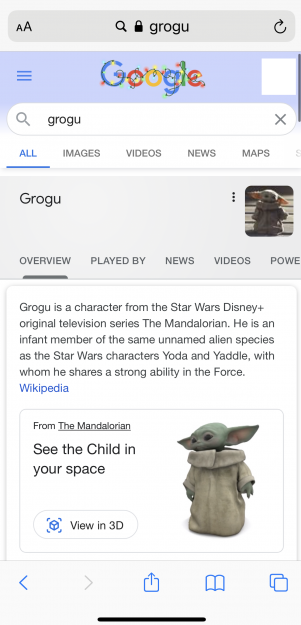
Then, you’ll get taken to this screen where a 3D Baby Yoda will appear!

On this screen, you’ll be able to turn Baby Yoda around and look at the 3D image. But, to bring him into your home you’ll need to tap the option at the bottom that says “View in your space with the Google app.”

If you already have the Google app on your phone, then you can skip the steps above and hop right to this one! Engadget reports that it works with Chrome as well.
We personally downloaded and opened the Google app, and then searched for Grogu there as well. At which point we tapped “view in 3D” and “view in your space,” and this time we were then taken to a screen where we had to scan the area around us. After scanning a bit of the floor in our space, BABY YODA APPEARED!

He makes a few movements and sounds, and you can reposition him to other spots around your home! Add him to your family photos or put him by your holiday decorations and you’ll have a little extra bit of Baby Yoda in your life.
Our photos were a bit dark, so you’ll have to play around with the lighting in your space. Try to use a well-lit area and make sure the brightness is all the way up on your phone. It’s a simple, little feature but it can be cute, especially for some fun photos!
If you try it at home, let us know in the comments!
More Stories About Star Wars
- PRICE INCREASE Hits Popular Souvenir Experience in Disney World
- Calling It Now! This NEW Loungefly Will Be POPULAR at Disney’s Hollywood Studios
- Target Just Released 5 NEW Essentials You’ll Use at Disney World Every Day
- Disney Executives Won’t Stop Talking About the Failed Star Wars Hotel — Here’s Why
- ALERT! You’re Gonna Want To See This NEW Popcorn Bucket Coming SOON!
- NEWS: Disney Comments On Fired ‘Star Wars’ Actress’ Lawsuit
- NEWS: Disney Executive Says Failed Star Wars Hotel ‘Was Difficult To Explain to the Public’
- REVIEW: We Tried 6 NEW Disney Treats (And We’d Order 3 Over and Over Again!)
- It’s Inevitable. We’re Going to Have NIGHTMARES About Disney’s NEW Popcorn Bucket.
- Why You Might Want to Avoid Disney’s Hollywood Studios Today
Join the AllEars.net Newsletter to stay on top of ALL the breaking Disney News! You'll also get access to AllEars tips, reviews, trivia, and MORE! Click here to Subscribe!























Trending Now
We found your perfect Hollywood Studios tee.
From time to time, rides and attractions are taken out of production temporarily for various...
A Hollywood Studios attraction is closing for refurbishment in one week!
These Disney World restaurants needs some TLC.
Here are 15 reasons why we'll take the Brightline train again and again!
Let's take a look at everything that's been confirmed to return so far.
There's a NEW roller coaster coming to Epic Universe in Universal Orlando, and we've got...
We're about to get MORE of a popular Disney World parade!
You could win a Disney World vacation just by eating some candy!
If you thought we were done with spring break crowds at Disney World... prepare yourself.
Let's talk about some Criminally Underrated EPCOT hotels!
We have a big Smellephants on Parade update in Magic Kingdom!
This Disney Loungefly is a little late to the party...bur nevertheless you can snag it...
This children's toy quickly became a park accessory for Gen-Z Disney fans!
Disney teased a NEW theme park expansion and we have an update on a ride...
A new experience is on its way to the Magic Kingdom's Storybook Circus.
Disney just filed a new permit for work on the Imagination Pavilion and Journey Into...
We're pretty sure that it's just us and those kiddos who care about today's ride...
We have a major update on Blue Ribbon Corn Dogs coming to Disney World!
Dark Universe seems like a prime candidate for Halloween Horror Nights, but will it happen?