Genie+ has CHANGED and it’s important that you know about this update.

Quick recap: Genie+ is the PAID replacement service for FastPass+. With the “standard” Genie+ you pay one price per person per day to access Lightning Lanes. You’ll select a return time at which you’ll be able to skip the standby line at a ride, and then you can continue to make 1 Genie+ selection at a time throughout the day. But, now, an important part of the Genie+ system has CHANGED.
Disney recently announced that guests would soon be able to modify their Genie+ Lightning Lane selections without having to cancel the original selection first. This is a critical change to be aware of if you’ll be using Genie+ soon as it can really make things much more convenient. (Previously you had to cancel your original Lightning Lane selection to look for a different return time for a ride.)
This change also allows you to change specific members of your party that are included in the Lightning Lane selection before confirming the modification.
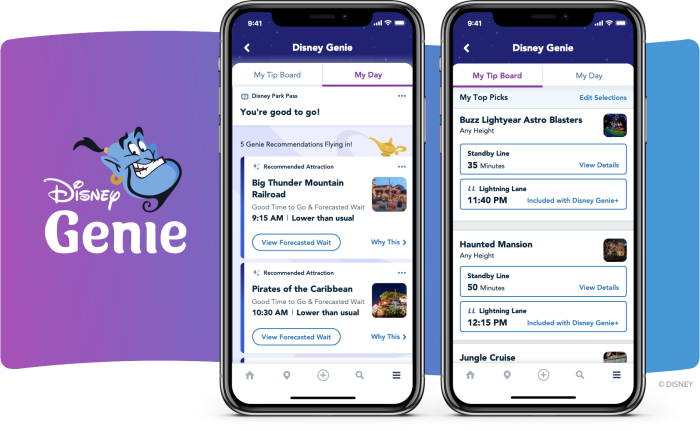
We initially saw this change go “live” in the Disneyland app, but it has now reached Disney World too. To make sure you get access to this updated feature, check your app store for an update to the My Disney Experience app. Make sure you download the update and then open the app.
Note that the update is live in the Apple App Store. When we checked the Google Play Store previously, the update was not available for Disneyland yet. Keep checking to see when it becomes available for the Disneyland and Disney World apps.
You should see three dots next to the Lightning Lane selection you’ve made.
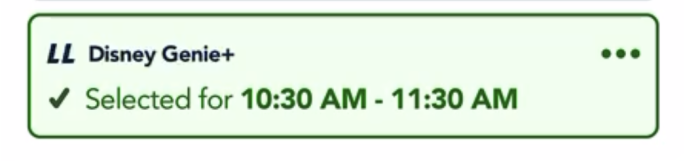
You’ll be able to tap that and see a few different options, including a “Modify Plan” option.
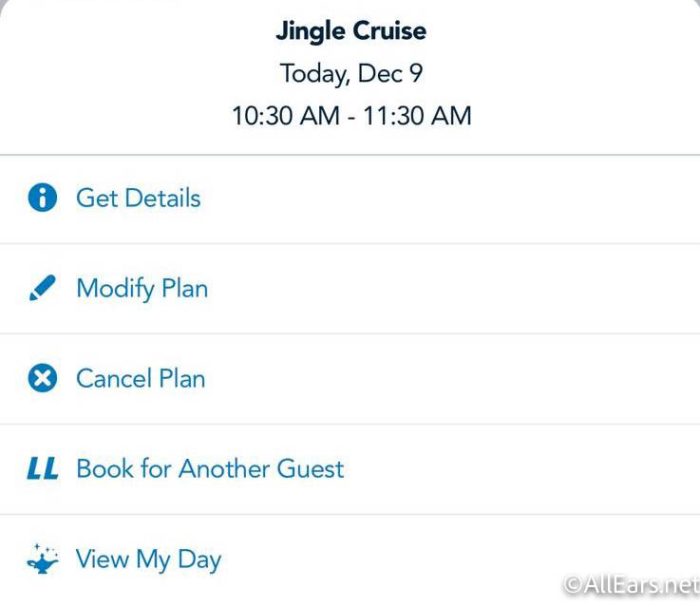
The app will then show you the option to select a new time for the experience you already have selected, or select an entirely new experience.
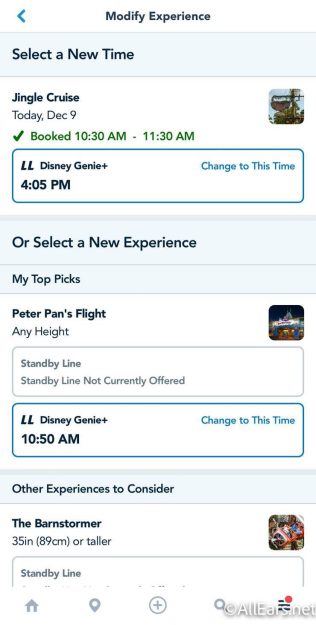
This could help your future Genie+ modifications be much easier. For tips and tricks about Genie+, check out our post below.
Genie+ Stories
- This FREE App Trick Can Give You a Huge Advantage in Disney World
- Disney Announces Pricing for NEW Lightning Lane System
- Get Ready! MAJOR CHANGES Will Hit Genie+ SOON in Disney World
- Your Virtual Queue Strategy Is About to CHANGE in Disney World
- Your Rope Drop Strategy Is About to Look TOTALLY Different in Disney World
- This Underrated Disney World Trick Could Be Your KEY to Riding Tiana’s Bayou Adventure
- Genie+ Is Basically Becoming FastPass Again in Disney World and We Have PROOF
- NEWS: Disney World Makes HUGE UPDATE to New Lightning Lane Rules for Canadian Visitors
- I Cannot Overstate How Terrible This Disney World Advice Is (So Here’s What To Do Instead)
- 7 Things That Will Happen If You Book 10 Lightning Lanes In One Day in Disney World
For more Genie+ tips, check out all the SNEAKY Genie+ secrets in our video below 👇
Are you a fan of this Genie+ change? Tell us in the comments.





















Trending Now
We found the perfect bags for Magic Kingdom as we enter spooky season!
Thinking about applying for TSA PreCheck? Make sure to keep these four things in mind.
There's a new limited time cake slice at The Cake Bake Shop that we think...
We recently stopped by Pizza al Taglio at EPCOT and are bringing you our FULL review!
A pool closure is happening soon at Disney's Animal Kingdom Lodge!
Hurry to Amazon to get your next pair of Hokas!
Flying with Allegiant Air soon? Check out these super important unspoken rules!
The biggest sign that EPCOT's Food and Wine festival is on its way just arrived...
Act fast to get this bag in time for fall!
These 3 new shoes on Amazon are perfect for your grandma's trip to Disney World.
Express Pass has CHANGED at Epic Universe, and you're going to LOVE IT!
There are a couple of Priceline deals on Disney World hotels in October.
Hundreds of Loungefly bags, pins, apparel, and more are up to 70% off right now!
Spaceship Earth is closed in EPCOT!
These are a couple of Disney World transportation hacks that we're wondering why Disney hasn't...
This iconic EPCOT attraction is closing soon!
I found a new favorite character on the Boo-To-You Parade, and I think you're going...
Don't miss your chance to save BIG on your Disney World hotel stays with this...
Southwest Airlines is changing AGAIN!
Let's find out what you said were the things that no one could pay you...