Have you seen Pixar’s latest movie, Turning Red on Disney+ yet?

Well, if you haven’t, you’re sure to figure out at least a little bit about it when you’re visiting Disney World thanks to all of the new merchandise (including the red panda ears), new treats at Disney World and Disneyland, and more. And, now there’s another way to bring the new character into your home!
A new Google AR filter has been released that brings Dancing Panda Mei directly into your phone’s view so you can see her in your kitchen, living room, or even out at a restaurant! To access it, all you have to do is go to Google.com and search for “Turning Red.”
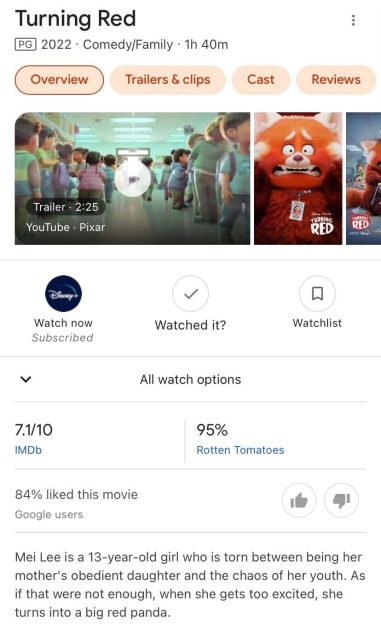
Scroll down until you see “See Red Panda Mei in your space.” Click on “View in 3D.”
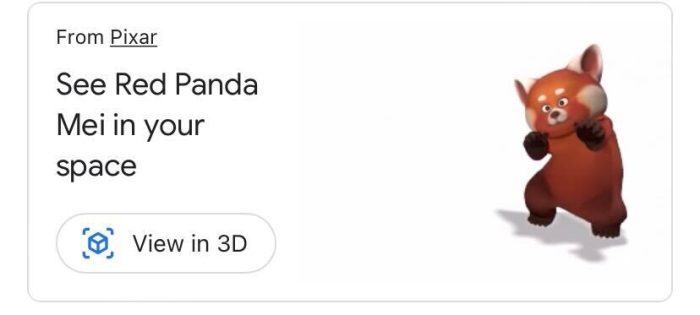
Dancing Panda Mei will appear on your phone’s screen. But, here’s the real magic — click on “View in your space.”

You’ll be prompted to move your phone around a solid surface (the floor or a table or something like that). Then, Dancing Panda Mei will appear right there in your space (and she’s really dancing her heart out, too). You can even make her bigger or smaller or view her at her “real” size.
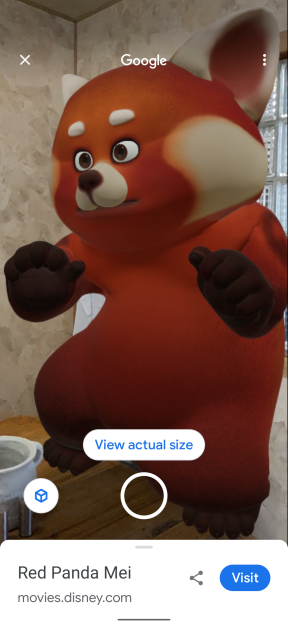
So if you love Turning Red and want something fun to do with your kids, be sure to check it out! And, we’ll be sure to let you know about any other Disney fun stuff we find, so be sure to stick around for more!
The Cast of Pixar’s ‘Turning Red Speak to the Characters and Inspiration of the Film
Join the AllEars.net Newsletter to stay on top of ALL the breaking Disney News! You'll also get access to AllEars tips, reviews, trivia, and MORE! Click here to Subscribe!

Have you seen Turning Red yet? What did you think of the movie? Let us know in the comments!






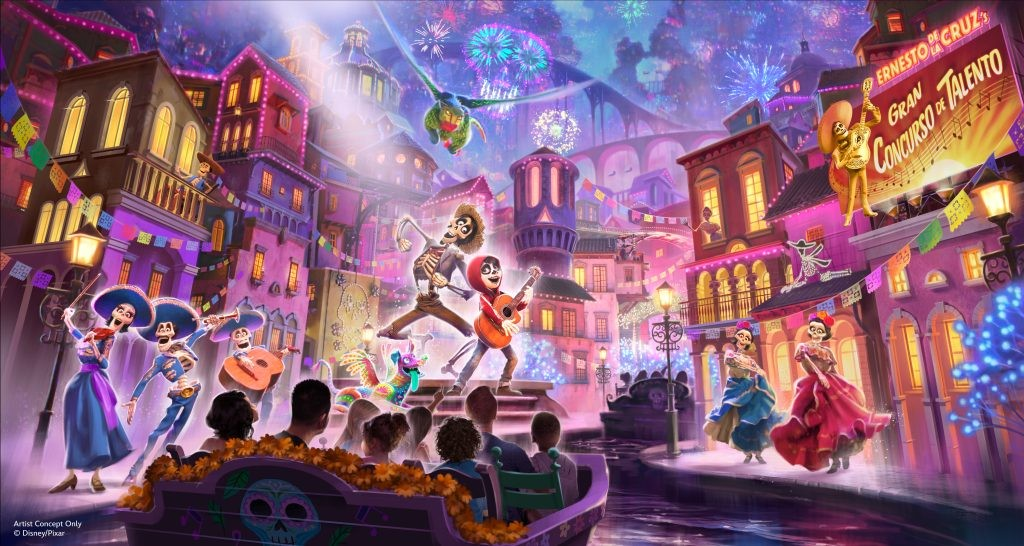














Trending Now
We've heard great things about Disney's Polynesian Village Resort and had great stays there ourselves,...
There are so many amazing Disney finds at Target!
Please, don't do these things at Universal.
Here's how you can become a Screamer of the Day at Disneyland!
Disney will be dropping four new collections online in September, and we can't wait!
Let's talk about why we're already worried about the brand-new Coco ride will be coming...
We found the perfect bags for Magic Kingdom as we enter spooky season!
Thinking about applying for TSA PreCheck? Make sure to keep these five things in mind.
Wearing that iconic Disney nametag and getting to say “have a magical day” is a...
Changes are coming to Hollywood Studios. Are your eady?
The biggest sign that EPCOT's Food and Wine festival is on its way just arrived...
World Princess Week is here at Disney!
Act fast to get this bag in time for fall!
A new gift card just dropped at Target in time for your next vacation!
Your trip to Magic Kingdom is about to change!
Magic Kingdom's new parade is changing showtimes.
We study the average ride wait times in Disney World and report on all the...
Is Disney's latest announcement bad news for this popular perk?
Flying with Allegiant Air soon? Check out these super important unspoken rules!
Spaceship Earth is closed in EPCOT!