The 2022 D23 Expo is LESS than a month away.

This year’s Expo will include a multitude of different panels, an exciting concert, the ability to see pieces of Disney history, and much more. If you’ll be attending the event and want to snag any merchandise, beware that it may be a little harder than you think. But don’t worry, we’re here to walk you through it.
First, you’ll want to download the 2022 D23 Expo AND Disneyland apps on your phone. This way, you can utilize the virtual queues and mobile checkouts at the event.

Fans will be able to buy products celebrating Disney100 (the 100th anniversary of the Disney company) and limited-edition and never-before-seen items from Disney, Pixar, Marvel, Star Wars, and more.

If you’re looking to join a virtual queue, follow these instructions.
How to Join a Virtual Queue
- Open the D23 app and navigate your way to the merchandise location or scan the QR code at the entrance to the merch spot.
- Tap the “Join Virtual Queue” button. You can request to join the virtual queue at 6AM or 1PM PT.
- You’ll be navigated to the Disneyland Resort app where you’ll log in if you haven’t already. Select the number of guests (guests may join for up to two people and may only join one queue at a time) and tap “Join Virtual Queue.”
- You will be given an estimated wait time on your screen. Enjoy other D23 offerings while you wait, and head back to the store when you receive the push notification that your group has been called.
Virtual queues will be available at the following stores: D23 Expo Marketplace, D23 Expo Marketplace – 3rd Floor Limited Edition Annex, Mickey’s of Glendale Main Store, Mickey’s of Glendale Pin Store, Mickey’s of Glendale x D23 Expo Shop, and Disney Studio Store Hollywood.
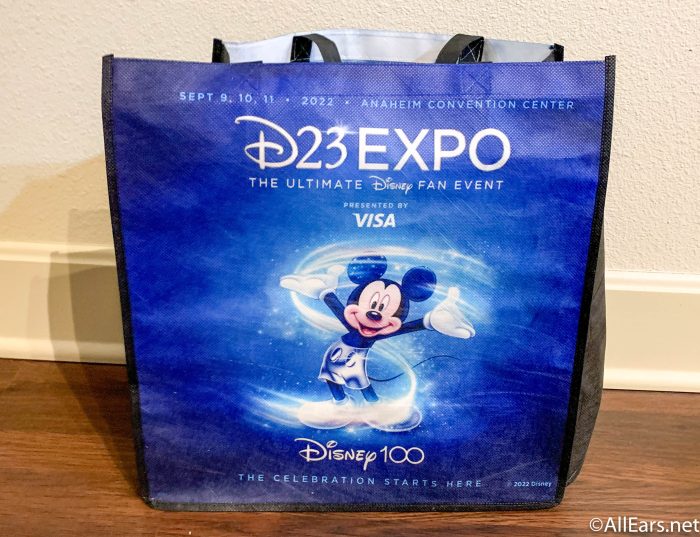
Note that there still might be a physical queue outside of the location that you’ll have to join to get in, and virtual queues are limited in capacity and subject to availability.
Using Mobile Merchandise Checkout
You can use Mobile Merchandise Checkout at some locations to speed up your process. To do so, follow the steps below:
- Open the Disneyland app and sign in.
- Scan the items you’d like to buy as you shop to add them to your cart.
- Hit “check out” when you’re ready, and pay for your items on your phone. You can pay for your items using Apple Pay, Credit Card, Debit Card, Disney Gift Cards, and Disney Reward Redemption Cards.
- Show your confirmation QR code and the items you’ve bought to a Cast Member before you leave the store.
Mobile checkout will be available at the following stores: D23 Expo Marketplace, D23 Expo Marketplace – 3rd Floor Limited Edition Annex, Mickey’s of Glendale Main Store, and D23 Expo Shop x Mickey’s of Glendale.

Tickets for the D23 Expo are sold out, so if you’ve got your ticket, consider yourself one of the lucky fans! Remember to use the D23 Expo app to make your schedule for the event so you don’t miss the immersive events or panels where some HUGE info could be revealed. As always, stay tuned to AllEars to get all the latest D23 Expo news.
Check out this sneak peek of merchandise you can find at the D23 Expo!
Join the AllEars.net Newsletter to stay on top of ALL the breaking Disney News! You'll also get access to AllEars tips, reviews, trivia, and MORE! Click here to Subscribe!

What store are you most excited to shop at? Let us know in the comments below!























Trending Now
Universal is growing... but the resort still has some issues.
A classic Disney attraction is closing soon!
Let's have dinner at Cape May Cafe at Disney's Beach Club Resort to see if...
These comments on Disney posts seriously made us laugh!
Heads up if you're about to stay at the Wilderness lodge for the first time.
Grab these discounted Disney gifts online RIGHT NOW!
As a Disney Pro, I'm always on the lookout for Disney essentials, and these are...
Here are the park bag mistakes you might make when going to Disney World and...
BREAKING: Spaceship Earth is temporarily closing this summer at EPCOT!
Did you know you could do this in Disney World?
Here are a couple of clues about Mickey's Very Merry Christmas Party 2025 at Disney...
Test Track is FINALLY reopening soon in Disney World, and now we know how we...
Orlando is increasing toll prices!
We've gotta talk about the new “warning” for Costco members that the TSA released.
Disneyland quietly made this changes, but we definitely noticed.
Gas prices are dropping in Orlando for the Fourth of July!
We just got a new update on the Tower of Terror movie!
We found our new favorite cinnamon roll, and we're obsessed!
Introverts heading to the shopping district should take heed.
There are a couple of defunct Disney World terms that we absolutely refuse to stop...