
Last week I posted that I wouldn’t have a blog for you this week. I’m still dealing with computer issues so I pulled up an old blog of mine from September 2007. Since we do get new readers and reminders are welcome, I thought this was worth re-posting. Enjoy the saga.
Sit back, relax, and pay close attention as this a true story.
It was a damp and dark night with the fog rolling in from the Atlantic coastline. In the distance, a shrieking owl and the rattling of chains echo in moonlight. Then all of a sudden,
Wait, wait, wait, that’s the wrong story. Sorry folks. I left the computer for a few minutes and my cat got ahold of the keyboard.
A woman came into my work today with her Kodak Easyshare C653 wanting to print out her photos. We inserted the SD card into the computer and it said she had 20 photos on her card. She shook her head and told me she had LOTS of photos and she’d taken them recently. Alright, they are probably stored in the camera’s internal memory. I put the SD card back into her camera and copied them from the camera to the memory card.
By doing a quick calculation in my head, I guessed the monitor would now show a total of 30 photos, give or take. I reloaded her card into the monitor and it showed a new total of 72 photos! If I was a cartoon character, my eyes would have bugged out, my jaw would have hit the floor and I would have left a mark on my forehead for smacking it too hard. Why, you ask. Because you see my friends, in order to get that many photos into 32 MB of internal memory, you have to reduce the megapixels to next to nothing.
What does this mean? It means that the photos she took of her grandkids weren’t going to make good prints because they were shot a 1 MP. That’s right, just 1 million pixels.
What happened when she tried to print her photos? The computer gave her a warning that said her file size was too small to get a decent 4×6 print. In bolder terms, the kids are going to look like they’re made out of Legos or if they’re toddlers, Duplos.
How does this happen? It’s quite simple. Someone lowered the quality level on her camera. Many pepople do this so they can get more photos on the memory card, understandably. However, they’re usually not aware of the impending results. I see this happen all too often. Dads who kick themselves and friends who are saddened all by the fact that their great shot won’t make a great gift.
How can I get more photos on my memory card? The larger the card, the more photos it will store. The more megapixels in your camera, the larger the file sizes. Today’s cameras average 8 MP and either come with a 32MB or 64MB (megabyte) card or internal memory of the same size. That’s around 8 photos at the highest resolution. Be good to yourself and get a memory card that is no less than 512MB. That will hold around 160 photos on a 7 or 8 MP camera. To double that amount, you’ll want a 1GB (gigabyte) card. We’ll go over memory cards in more detail in a future edition of Light Meter.
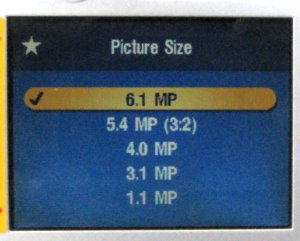
The best advice I can give you is to always shoot at the highest resolution your camera has. If you have a 6 MP camera, set it to 6 MP. It may also offer a quality level showing a number of stars. Choose the most stars. This way, you’ll never have to worry about changing the settings and if you can make that enormous poster of your hubby dressed as the Tooth Fairy for his surprise 40th birthday party.






















Isn’t it 1 million pixels or 1 megapixel? You state 1 million megapixels which is about 1 trillion pixels. I think you made a tpyo.
Lisa responds: You’re correct and it has been fixed.
Great blog!!! I always learn so much with this blog…considering that you all have a different brand of camera than mine 😛
A question…if you choose the highest MP, the size of the file is bigger too. If you want to send it by email, you can’t because the file size is too big.
Somebody told me that if you use Paint program (open the file, save the file as..), you can lower the file size…and other person said that I can’t do that because as you lower the size that way, you also lower the MP of the photo….
Any recomendations???
Lisa responds: Yes, you can decrease the file size of a photo using a software program. You should keep in mind what size print the person on the other end will want to make. Decreasing the file does inded lower the megapixel. My rule of thumb is to not go lower than 5mp for a 4×6 print which would be 2592×1924 and I’ll tell you straight up that my standards are high. 🙂