You might be noticing Disney+ having some issues today.

Sometimes technology just doesn’t want to work the way it should. If this happens on Disney+, you may see one of several error codes. We started seeing this ourselves and wanted to find out what to do about it. Now that we figured it out, we want to share some troubleshooting tips with you for some of the most common Disney+ error codes!
Error Code 1026
If you’re seeing this code on Disney+ it could mean one of a couple of things. You may be using an unsupported device for the app or have too slow of a connection speed for the app to load.

The good ol’ turn it off and back on again trick may work here. You can try turning your smart TV off for a few seconds and then back on to try the app again. Or trying the same method with your router to help your internet connection could help, too!
Error Code 42
Another common error code is error code 42. This one is most likely due to your internet connection or speed.
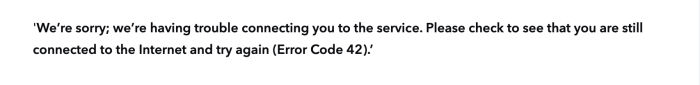
If you’re sure you’re using a supported device, then try going through the steps of a power cycle on your internet device or router (that tried and true turn it off and back on again). Once it’s off, let it stay off for a good 20-30 seconds before turning it back on.
Error Code 83
Error code 83 is very similar to both of the previous ones. It could be either the internet connection or an incompatible device. In this case, it’s just a matter of going through the steps to find out which is causing the problem.
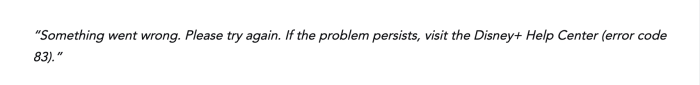
The best course of action here is to either try a different device, power cycle your current device, or double-check your internet source (which may require a power cycle).
The common theme for each of these error codes is to try the ‘turn it off and back on again’ method. If nothing seems to work, we suggest contacting Disney+ for further assistance.

We hope these tips and tricks can help you get back to enjoying your favorite Disney shows! If you continue to have issues with Disney+, reach out to Disney for support.
For more Disney updates, follow AllEars.
13 Movies You Won’t Find on Disney+’s Front Page (But You Totally Need to Watch)
Want to learn more about the Disney+ streaming service? Check out these posts:
Join the AllEars.net Newsletter to stay on top of ALL the breaking Disney News! You'll also get access to AllEars tips, reviews, trivia, and MORE! Click here to Subscribe!
Did these troubleshooting tips help? Let us know in the comments!





















Trending Now
We've got some Disney World must-haves that you can buy from Dollar Tree!
Let's talk about how Disney was hoping you wouldn't notice how they made the menus...
We have the FULL LIST of menus confirmed for the EPCOT Food and Wine Festival!
Amazon has a bunch of new Loungefly bags and it's hard to resist any of...
Deluxe resort guests will soon get even more time in Disney's Hollywood Studios when this...
Let's talk about a couple of new Exclusive Disney Loungefly Bags that you can grab...
Despite recent success, there are still some issues at Universal.
Hollywood Studios is changing... AGAIN.
There are 4 NEW closures that were just announced for these Disney World hotels!
This is hands-down the best Loungefly accessory we've ever purchased!
Let’s be honest — some of you are Disney fans, and some of you are...
Another major change is coming to Hollywood Studios!
Great news! Halloween decor has just landed in Magic Kingdom!
Let's have a chat about these three projects in EPCOT that Disney canceled!
The Rivers of America at Magic Kingdom is draining!
A couple of changes could make this EPCOT attraction even better.
A brand-new booth is coming to the 2025 EPCOT Food & Wine Festival!
It's finally here and there's A LOT to be excited about, Disney fans!
A cable snapped on a popular Cedar Point attraction, Power Tower, on August 10th.
Starting today, you can pick up a 'Black Panther: Wakanda Forever' Happy Meal at McDonald's!