Annual Passholders and Cast Members just got a huge update!

As of January 11th, 2024, these groups of Disney fans can see “Good to Go” days in their calendar! We’re here to explain what these new days are and how you can see them as an Annual Passholder. What are you waiting for? Let’s dive in.
What Are “Good to Go” Days?
“Good to Go” dates allow Annual Passholders and Cast Members to visit any of the four Disney World theme parks WITHOUT a Park Pass Reservation. The theme park reservation, Annual Passholder admissions calendar, and app will show dates that are “Good to Go”.

Although Park Passes are no longer required for those with date-based tickets, Annual Passholders still need them to get into the park.
“Good to Go” days do not impact the rule that allows Passholders to enter the parks without a Park Pass after 2PM each day (except for Magic Kingdom on Saturdays and Sundays). It is something completely separate!

These new dates will be added periodically and could be released days or weeks at a time. Since it’s new, we have not noticed a pattern yet, so you’ll want to keep checking back for availability.
How Can I See Them in the App?
- Open the My Disney Experience app and click the “+” sign at the bottom.
- Then, click “Make of Modify Park Reservations”

- Under “View Current Availability”, click “Annual Pass”
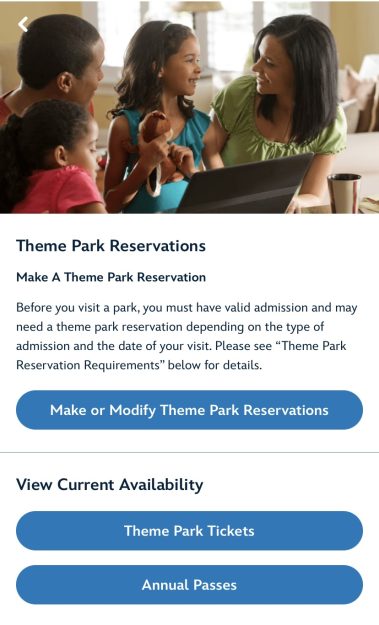
- Then, the Annual Passholder Admission Calendar will pop up! This is also where you can see Park Pass availability.
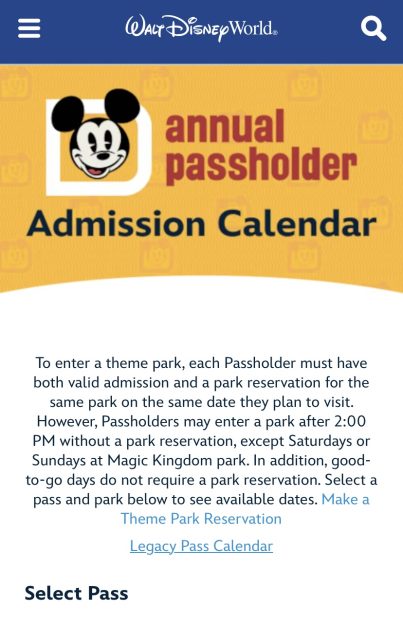
- Scroll down and click “View All “Reservation Not Required” Dates”. That will pull up a list of dates.
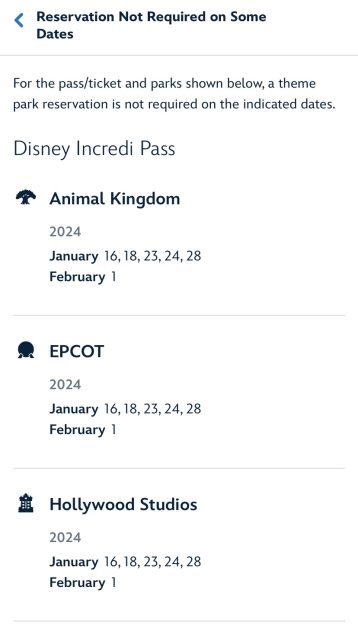
On the calendar itself, you’ll see green circles around the dates which indicates a “Good to Go” day!
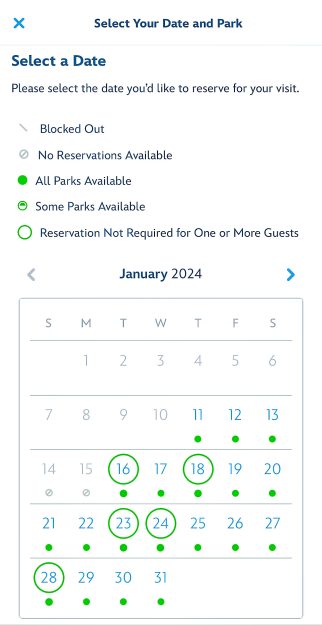
Note that in the list of “Good to Go” days it separates the list by park. So far all of the dates are the same for each park, but this could change in the future.
How Can I See Them Online?
- Go to the Annual Passholder Admission Calendar online and click on your pass type at the top and the park you want to go to.

- Search for the green circles on the calendar to see the “Good to Go” dates
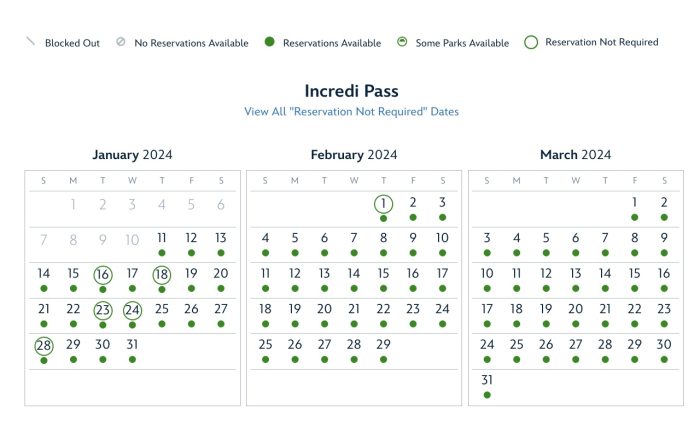
- Or, click “View All “Reservation Not Required” Dates” under the pass name to see a list

Now you know how to check “Good to Go” days! As we said above, be sure to keep checking back because Disney will continue updating the calendar.
Stay tuned to AllEars for more!
Being an Annual Passholder Just Got MORE Complicated in Disney World
Need a vacation from planning your vacation?
Feeling overwhelmed planning your dream Disney vacation? Our friends at MouseFanTravel.com have got you covered! They’ll wait on hold for HOURS to get discounts you haven't even read about yet. Plus, they'll help you create an itinerary that's absolutely perfect for you, because their agents are Disney pros and know ALL the inside tips. I mean they are friends with us after-all.
The best part? They take all the stress off your shoulders, so you can kick back and truly enjoy your vacation. Their services are 100% free, so what are you waiting for? Get a quote from their amazing team today!
Join the AllEars.net Newsletter to stay on top of ALL the breaking Disney News! You'll also get access to AllEars tips, reviews, trivia, and MORE! Click here to Subscribe!
Are you excited about the addition of “Good to Go” days? Let us know in the comments!

















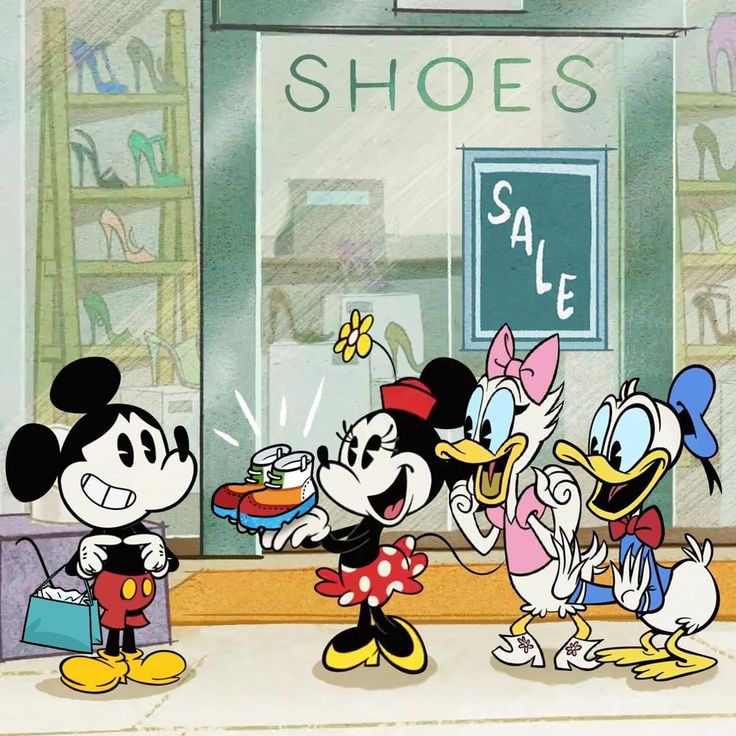


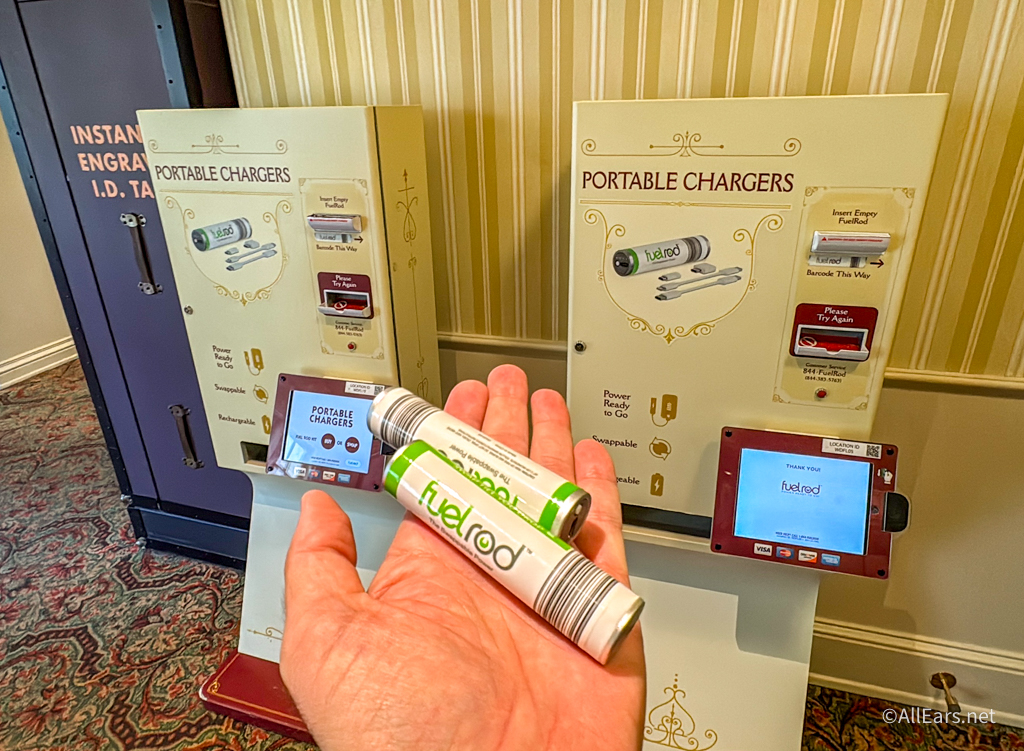


Trending Now
I don't know about everyone else, but I am SO EXCITED about this new entertainment...
Every Disney adult is going to Amazon to buy their Disney park day shoes!
There's a NEW popcorn bucket at AMC that Star Wars fans can't miss!
We have some brand-new Loungeflys for you from Amazon!
Introvert heading to EPCOT? You NEED to know these rules.
Both Disney World and Universal Orlando have refillable mugs but which one is better? Let's...
Here's everything we wish we knew before staying at the Polynesian
We're sharing the Disneyland restaurants that we AVOID when we visit!
Finally! The Disney Princess Owala collection is available on Amazon!
Let's talk about the glaring Disney World problems that you think need to be fixed...
Universal has some NEW rules going forward.
Check out some of our favorite Disney Loungefly bags from Amazon!
We are heading over to the Walt Disney World Swan Hotel for breakfast at Garden...
Run, don't walk, to Epic Universe for this delicious sweet treat!
Check out all the Disney World hotel perks you'll get in 2026!
There are alternatives however!
Disney World has revealed ticket prices for 2026!
Use these tips to upgrade your airline seat.
These essentials could save your Disney World vacation.
Heads up! This MAJOR part of Disney World closes in just 5 DAYS!