Do you ever use Disney World’s transportation service?

If you’ve ever visited Disney World, the answer is probably “yes.” You’ve probably been on a Disney bus or the Monorail at least once, and probably even taken a ride on the Skyliner or in a Friendship Boat. Now, though, you have a new way to keep track of transportation available at the resort!
If you check the My Disney Experience app and click on the icon with the three lines on the bottom right of the app, you’ll notice a new tab available on the screen: “Transportation.” You’ll find it at the very bottom.
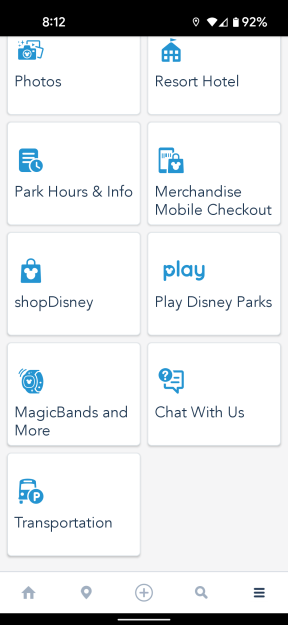
Click on that and you’ll pull up a list of Disney World transportation!
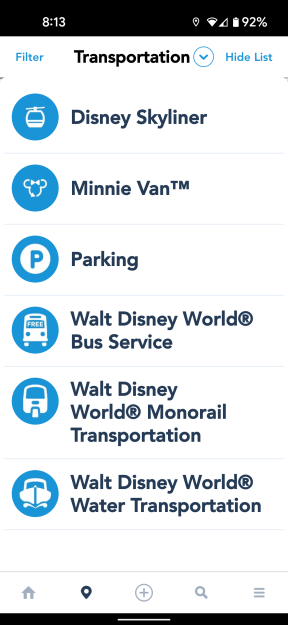
You can then click on each transportation option to get more details about that transportation, as well as get directions on how to get from one part of the resort to another! You can even search for locations and get step-by-step directions!
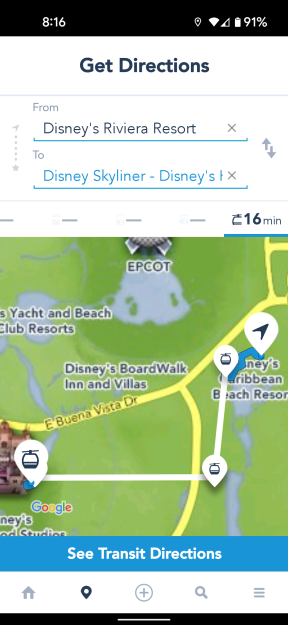
The directions you get even include walking directions. So if you’re at a hotel, the app can direct you to HOW to get to transportation, too.
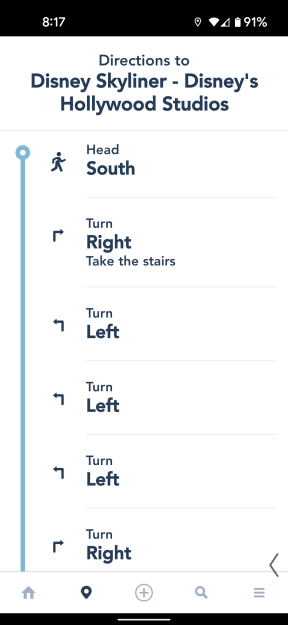
Then you’ll get directions for that transportation to get you to where you’re going.
One thing that will be even MORE useful is that you’ll get alerts when certain transportation systems are down. For example, you’ll get a message when the Skyliner is closed due to weather or if the Monorail is closed.
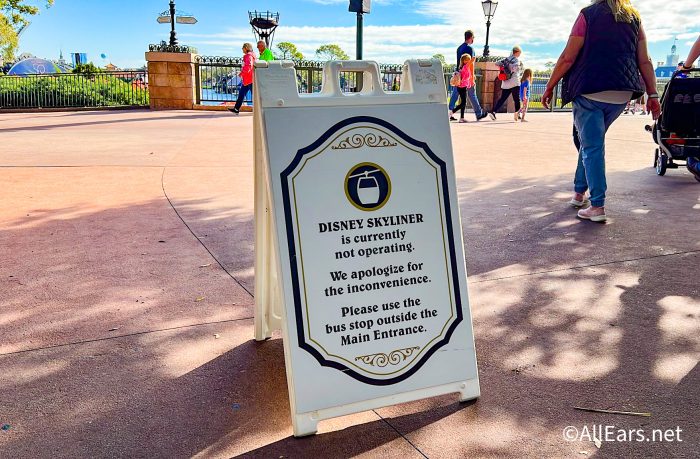
So don’t forget to use this helpful feature the next time you’re in Disney World! The app most recently added a car locator feature, too, that helps you keep track of your car in Disney World’s massive parking lots.
Want to know more about the My Disney Experience app? Be sure to check out EVERYTHING the app can do for you during your trip!
Join the AllEars.net Newsletter to stay on top of ALL the breaking Disney News! You'll also get access to AllEars tips, reviews, trivia, and MORE! Click here to Subscribe!

Have you had a chance to use this new feature in the app yet? Let us know in the comments!

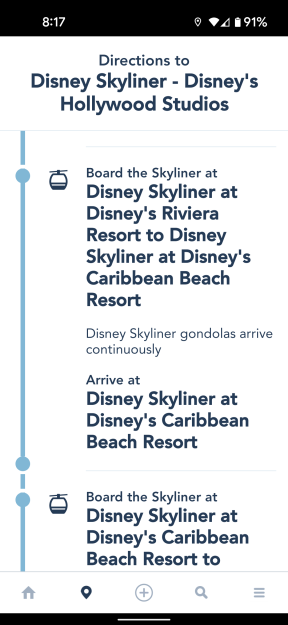





















Trending Now
Grab these LEGO sets before they're gone!
Staying at one of the Magic Kingdom monorail resorts, Disney’s Grand Floridian, Disney’s Polynesian Village,...
Bad weather has led to hundreds of delays at MCO!
Disney is changing how you dine at the parks!
How did the 4th of July affect Disney World's wait times?
We're rounding up the BEST ride hacks for your visit to Universal Orlando!
We asked our resident Disney adults which ride at Hollywood Studios they would rope drop...
Amazon Prime Day is giving us amazing deals on Oura Ring accessories!
Amazon has Loungeflys on sale as part of Prime Day!
Amazon is clearing out the Disney vault!
This Disneyland quick-service restaurant is tucked away, but that doesn't mean it's not worth visiting!
We're sharing the worst-reviewed restaurants in Hollywood Studios!
Here's what you've gotta know about Disney World's "Other" Airport!
There's a NEW Donald Duck Loungefly collection online you've gotta see!
Disney World restaurant menus just keep changing!
EPCOT needs to step its game up and add some desperately needed things.
Disney World's new nighttime parade will be here soon!
Check out these three new snacks that just landed at Disney World's water parks!
This might be Hallmark's best Disney ornament collection to date.
The truth behind Universal's Marvel Horror Nights experiment!