We think most of us know the feeling of wrapping up a long shopping trip, only to discover an even longer line waiting for us at the cash registers.
But we’ve got good news! You can now skip the line now at World of Disney in Disney Springs with mobile checkout! Here’s how it works.
You’ll see signs around WOD, especially near the queues at the registers, explaining how to check out on your phone!
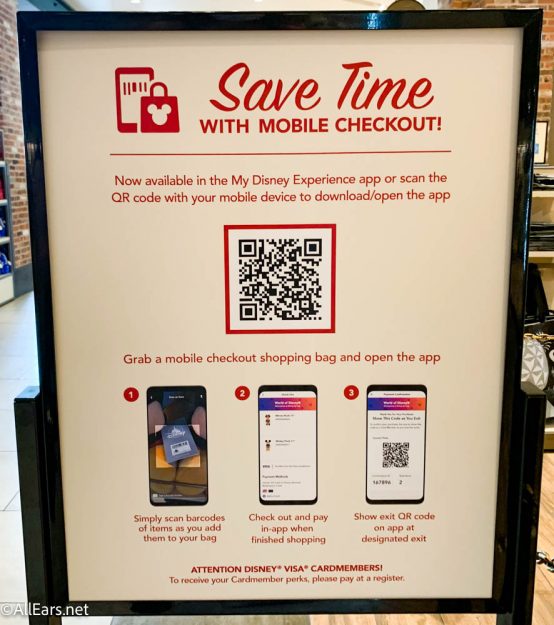
You’ll need the My Disney Experience app to use mobile checkout! When you open the app, you should see a page like this…
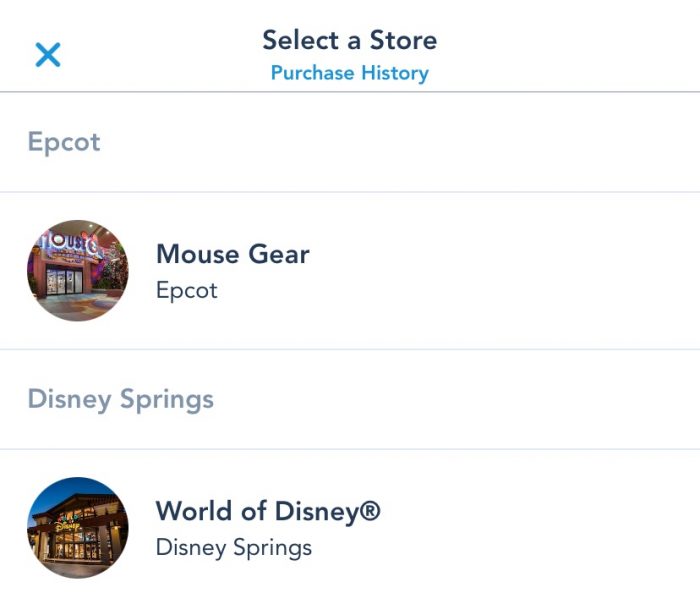
…where you can select the store you’re at to checkout! You’ll scan the barcodes of all the items you want to buy and then checkout and pay in the app!
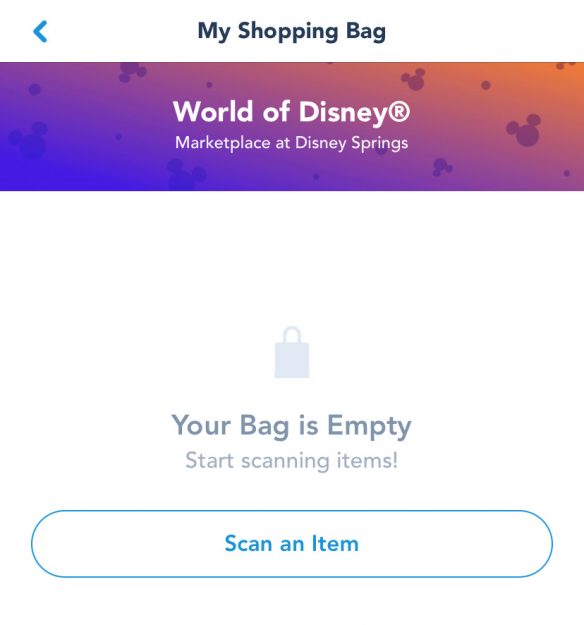
After you’ve paid, the app will show a QR code, which you’ll then show to a cast member on your way out of the store. Now you’ve saved enough time to grab a treat! Gideon’s, anyone? We’ve previously seen this Mobile Checkout option at other locations, and it’s a simple way to save time while you do some shopping.

Keep following AllEars for the latest Disney news!
Click Here to Read About More Things You Didn’t Know You Could Do on the My Disney Experience App!
What are you planning to buy on your next Disney shopping trip? Let us know in the comments!
Join the AllEars.net Newsletter to stay on top of ALL the breaking Disney News! You'll also get access to AllEars tips, reviews, trivia, and MORE! Click here to Subscribe!























Trending Now
Get over to BoxLunch NOW!
Let's have a chat about an Oura Ring that Disney Adults just can’t seem to...
This MagicBand+ hack can make a world of difference during your next Disney World trip!
Going to Disney World alone isn't as scary as you'd think...
July is here! Can you believe we’re now onto the back half of the year?!...
Ever wondered what Disney World crowds are like on the Fourth of July? We've got...
We know, we know — it’s still summertime, but it’s always a good time to...
Have you seen Disney Visa's newest Disneyland 70th card design?
Here are the park bag mistakes you might make when going to Disney World and...
Extended Evening Hours are BACK in Hollywood Studios!
There are plenty of airports to choose from when flying to Disneyland!
Let's have dinner at Cape May Cafe at Disney's Beach Club Resort to see if...
Amazon Pride Day deals are starting, and now's your chance to get Disney essentials on...
Let's talk about a couple of new rules for Expedition Everest that we think Disney...
You need to check out these crazy good deals on Amazon!
Grab these discounted Disney gifts online RIGHT NOW!
Universal is growing... but the resort still has some issues.
We can't get over this one...
There's a NEW margarita in EPCOT that may be the most Instagrammable one we've seen...
There's a new sweet treat in Animal Kingdom that we were skeptical about, but it's...