
Three weeks ago I introduced you to HDR (High Dynamic Range) processing to increase the range of light when you are faced with a scene which shows a range from dark to light most digital cameras have trouble capturing. I discussed how you take a set of photos I referred to as an HDR set when you bracket around the “correct” exposure by plus and minus 2 EV (exposures). Then we went through a couple of examples.
I mentioned another way to create an HDR image from just one photo. To do this it helps to use a photo with the same characteristics as a scene you’d consider doing an HDR set with. Why didn’t I do that in the first place, you may ask. Well, sometimes you either don’t have time or you did not consider it. Especially at Walt Disney World.
Once you have selected a photo, you have to create an HDR set from it. Using your favorite photo editor, make two copies of the photo. It might help to rename them as you do so. Leave the first photo alone. The second one, change the exposure to -2. Most editors have an exposure slider to do this (if not, look at your software’s manual or search in the Help section). On the third one, change the exposure to +2. When done you have a complete HDR set like I have below of a detail section of Mickey’s Sorcerer Hat in Disney’s Hollywood Studios.

HDR set of photos of a detail section of Mickey’s Sorcerer Hat in Disney’s Hollywood Studios.
Once created, I selected all three photos in the photo editor which for me is Apple Aperture 2 and choose to edit with the Photomatix plugin just as I did when I was using three different photos.

Final HDR image from one photo of Mickey’s Sorcerer Hat.
While this technique works pretty good. It’s not as vibrant as using three (or more) bracketed photos. It is a good alternative for those photos you may otherwise discard.














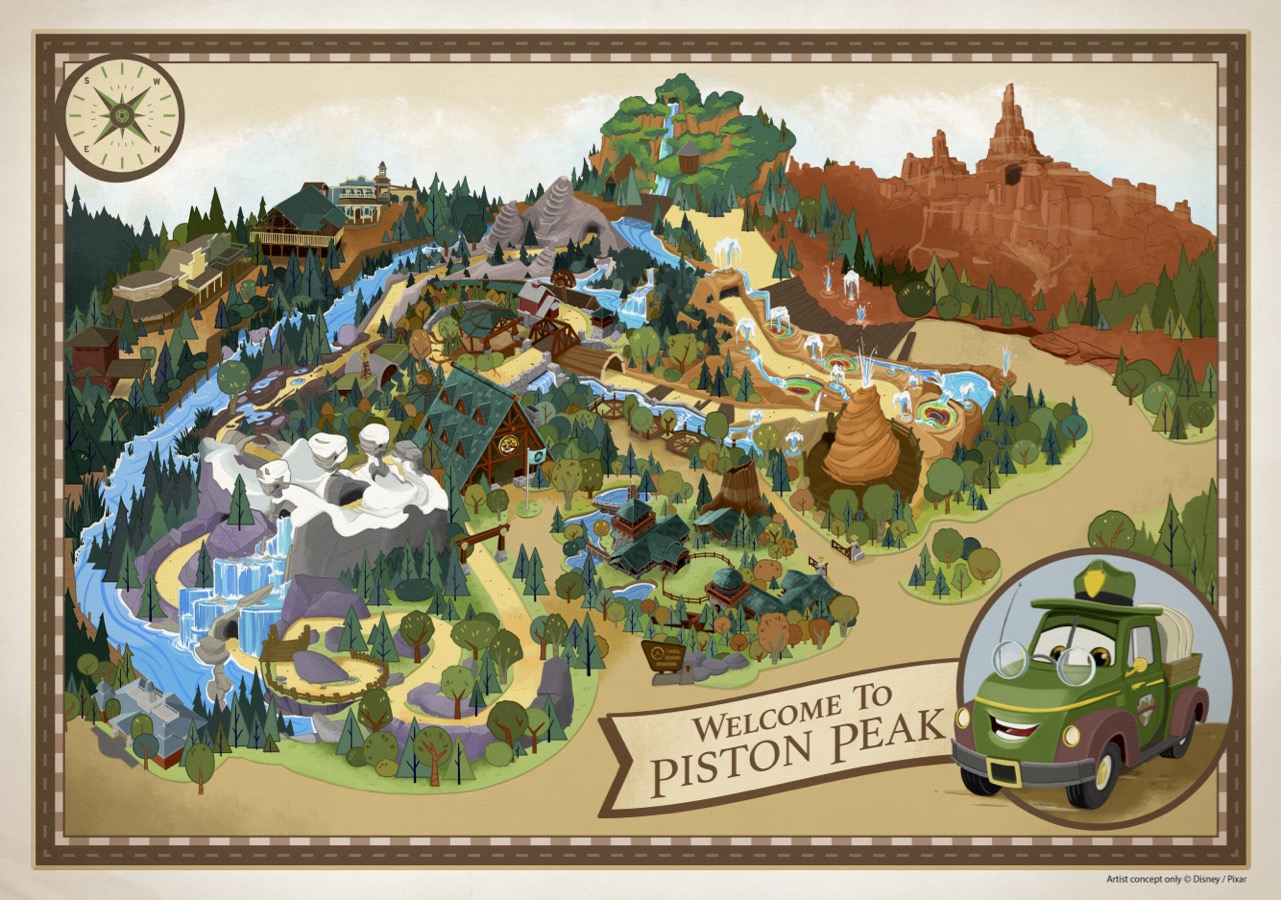








Thanks for the great ideas to save those not so great pictures. I’m certainly going to be toying with my new Mac and using your tips when I return from my next trip.
Scott replies: Enjoy the new Mac! You should check out Aperture 2 and the latest Lightroom photo managers. Both have free trials and a step above iPhoto.