If you’ve been following along recently, you know that there’s a BIG change happening in Disney World!

In case you missed it, Genie+ is officially GONE — as of July 24th the paid skip-the-line service is called Lightning Lane Multi Pass. Individual Lightning Lanes have now become Lightning Lane Single Pass! But it’s not just a name change — the new system has new rules that look very similar to the old ways of FastPass+ because you can now book Lightning Lane reservations BEFORE your trip. We headed into the parks to test it out, and we learned some important tips!
Before we dive into our big tip, allow us just to give a little rundown on how Lightning Lane Multi Pass works. If you’re staying at a Disney World Resort, you can purchase Lightning Lane Multi Pass for the duration of your vacation at 7AM, 7 days before your trip. At that time, you’ll be able to make 3 Lightning Lane selections for each day that you purchased Multi Pass.

When making those three initial selections, Magic Kingdom, EPCOT, and Hollywood Studios all have tiers. You’ll be able to pick one attraction from the “Tier 1” list (which is the group of more popular attractions) and two attractions from the “Tier 2” list. Once you get into the park and start using your Lightning Lanes, the tier system disappears and you can book whichever Lightning Lane Multi Pass options are available.

Now that we’ve laid out the basics, let’s talk about our #1 tip for using the Lightning Lane Multi Pass system…REFRESHING! The best way to make the most of your Lightning Lanes and to snag as many as possible is to keep refreshing your app all day and see if availability changes.

Once you get inside the park and use your first Lightning Lane Multi Pass selection of the day, you’ll be able to make another (you can hold three Multi Pass selections at a time). But what if there’s not a time that you want? Well, you can select that attraction, and then once it takes you to the next screen, you can choose “Modify Time” to change your return window to a better option. Hitting the “Close” and “Modify Time” buttons back and forth will refresh the screen.
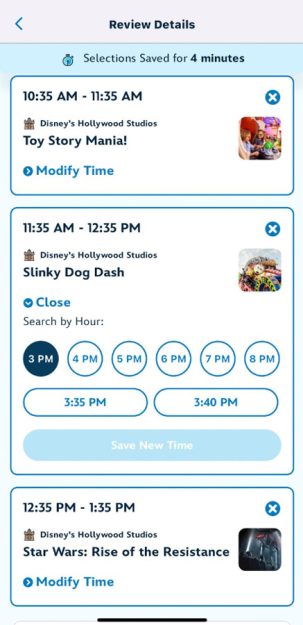
However, if you want to modify a selection that you’ve already booked and is sitting in your “My Day” or “Tip Board” tabs, you can click directly on that plan to see a menu of options, which includes modifying your selection. Once you do that, you can refresh the screen to see what modifications are available. Check out our example video below!
Pro tip: try modifying your Lightning Lane selections using Lightning Lane Multi Pass to see if you can snag an earlier time or different attraction! pic.twitter.com/Vz40mHff4J
— AllEars.Net (@AllEarsNet) July 24, 2024
If you continue to modify your selections throughout the day and refresh your screen for new options, you’re more likely to find “better” Lightning Lane times. We were able to move several of our Lightning Lanes earlier in the day by using this method.

We’ll make sure to keep you in the loop with any more tips about Lightning Lanes in Disney World! We’re covering ALL your questions and all the scenarios for Lightning Lanes today, so follow along with us on our Instagram stories and read our posts covering the changes on AllEars.net. And if you want the updates delivered right to you, sign up for our newsletter.
You can get a head start on the changes by checking out our articles about the new system below!
- Disney World Fans Are CONFUSED About the NEW Genie+ Changes — Let’s Straighten It Out
- The One Group of People Disney Is SABOTAGING with Its NEW Lightning Lane Rules
- Will Disney World FIX These Annoying Genie+ Problems With Lightning Lane Multi Pass?
Click Here to Learn More About Lightning Lanes!
Join the AllEars.net Newsletter to stay on top of ALL the breaking Disney News! You'll also get access to AllEars tips, reviews, trivia, and MORE! Click here to Subscribe!

What do you think of the Lightning Lane changes? Tell us in the comments!























Trending Now
Why isn't Disney getting more specific about a soon-to-be-changed ride?
Amazon is clearing out the Disney vault!
Amazon has Loungeflys on sale as part of Prime Day!
We asked our resident Disney adults which ride at Hollywood Studios they would rope drop...
Get your calendars out; we know when Disney World Christmas party tickets go on sale!
Amazon Prime Day is giving us amazing deals on Oura Ring accessories!
Let's breakdown the major changes coming to Disney World this Fall 2025.
Everyone say hello to Whimsy!
Let's have a chat about an Oura Ring that Disney Adults just can’t seem to...
Amazon Prime Day is here with some HUGE deals on Disney souvenirs.
This big celebrity recently went to all four parks at Disney World!
EPCOT's latest ride reopening could prove chaotic for land hopping.
We found the best Disney essentials you can get on sale on Amazon right now!
Disney's Boardwalk Villas got a scathing review recently that could indicate some issues with a...
These two water bottles on Amazon are exactly what you need to beat the heat...
Will there be refillable mugs at Universal Epic Universe? Let's dive into what we know...
A NEW character dining spot and two returning options are headed to Disneyland soon!
5 shirts every grandma will need on her next Disney trip!
Amazon is running a massive sale right now and we've spotted some of our favorite...
For a limited time, you can find some AMAZING Amazon Prime Day deals online.If you...