
Walt Disney World is in the process of changing its website and policies for its professional photo program, called Disney’s PhotoPass.
The first thing to know is that all photos taken at Walt Disney World after Sept. 4, 2013, appear on the new MyDisneyPhotoPass.com, rather than the existing DisneyPhotoPass.com. (Disneyland, ESPN Wide World of Sports and Aulani photos still appear on the old site, as well as photos taken before Sept. 4 until they expire.)
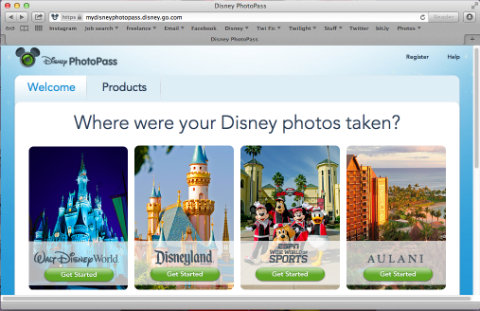
The new website is part of the new My Disney Experience planning tools and requires the username and password you created during registration for the My Disney Experience program. It has been designed to work with the MyMagic+ system.
Be aware that the rules have changed about the length of time you have to view and order photos. On the new site, photos will expire 45 days after the date they were taken. (Previously, photos expired 30 days after a guest entered his or her PhotoPass number on the website, and guests had 30 days to prior to that to link the photos to the website.) The new policy means that photos from the same vacation will disappear on consecutive days, rather than a single day.
Users still will be able to purchase an extension for the expiration date, but the only option will be for an extra 15 days and it only can be done once. So, for $19.95, your photos will be accessible for 60 days rather than 45 days.
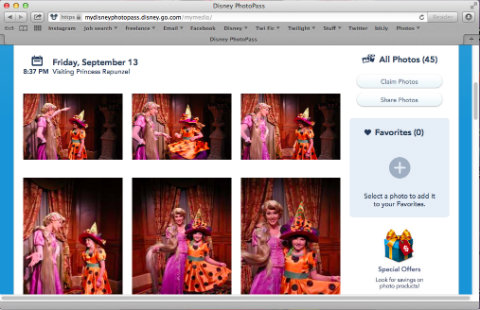
Expect that photos at Walt Disney World still will be taken the same way — by those familiar cast members wearing khaki photographer’s vests who will hand you a Disney’s PhotoPass card. Guests who are using the new RFID-embedded MyMagic+ bands will be able to scan their bands at some locations and have the photos transferred to their accounts without having to enter the PhotoPass number manually.
However, some guests are reporting difficulty grouping photos linked by Magic Bands and photos linked manually to order one vacation DVD. You may need help from the folks at Disney’s PhotoPass Customer Service to resolve that issue initially. There are detailed email request forms on the website to move this process along. I recently filled one out and, when I didn’t hear back after several days, I called for help. I was told the Customer Service cast members were a week behind in answering emails, but the person who answered the phone was able to help me during my call.
Guests can purchase a PhotoPass+ DVD that gives them unlimited photos from Disney Parks, including those from dining and attractions. It’s normally $199.95, but guests can get the discounted rate of $149 when they pre-order at least 14 days before their vacation. A PhotoPass Archive Disc, which does not include photos from dining and theme-aprk rides, is $169. The pre-order price is $119. Get the link for discounts and more details about PhotoPass+ here.
Finally, there’s one more important thing to remember when having your photo taken by a cast member: Don’t forget to say, “Cheese!” I’ve heard this technique is highly endorsed by a certain mouse in the parks.






















At DW now (well in hotel as kids rest). When we had photos taken we never received a photo pass but my magic band was just scanned. I can’t figure out to get them to myexpierence as there is no photo pass option. I tried going to myphotopass and entering my band id, no dice. I will check when I go down to the desk later but this is kind of frustrating.
We recently got back from the World, we had a great experience with the PhotoPass+. Some of the Photogs had difficulty with the scanner, but with patience we were able to get the pics. It is nice to have the attraction pictures included in the package as well as the photo packages from special events such as dinner at Chef Mickey’s and the Jake the Pirate costume.
The pics get uploaded quickly. One night we got pics taken on the way out of EPCOT, they were loaded to the account before we got to the bus stop, and I was able to see them on my phone.
I kept track of the pics daily, and there was one instance of pics missing. By filling out the form on the web for ‘missing photos’, they were able to locate the missing pictures.
One note, pictures taken during the Mickey’s not so scary Halloween party are in the 5th column, not in the Magic Kingdom tab.
I got back from WDW on 10/4. All of my photos are on the old site. I have not logged into the new one to see if they are there also. I don’t know if this is because my photopasses were already attached to the old account, or that I preordered a DVD befor 9/4
I’ve just returned from Disney and found quite a few pictures missing from my photopass too. That’s never happened for me before, but they seemed to having problems with the scanners. I used the card not magic band so the issues aren’t exclusive to magic band. That’s a great tip from Tammy about recording where you had pics taken it’s something I’ll be doing in the future.
I purchased a Disney Photopass plus for our recent trip to WDW. Everything was great until I got home and viewed my account. I had numerous missing pictures and 7 pictures of people that were not in my party! I called customer service and sat on hold for 25 minutes. Finally, I spoke to someone and she was able to locate all but two of the missing photos. She sent the problem to an advanced search team and they found one of the missing pictures. They said the other one was lost! Luckily, my daughter had taken pictures with her camera too and I was able to give full descriptions of our clothes for the missing pictures. TIP: make sure you keep a list of the pictures you have taken by Disney photographers and take a picture each day of your clothes so you can give a detailed description if your photos are lost! I was disappointed that the picture was lost but thankful they found the 12 missing photos!
We’re in the World right now. We were very surprised to learn that we wouldn’t have to keep up with a Photo Pass card but instead our Magic Bands would be scanned. (We did receive a card from Enchanted Tales with Belle and the character meet and greet for Chase Visa cardholders.) I kept checking my account on My Disney Experience to see if the pictures were there, and nothing ever appeared. My husband even asked someone in one of the camera shops about it today because we didn’t think it would take this long (we’ve been here since Sunday; it’s now Wednesday). We finally figured out tonight that all the pictures were going to my husband’s My Disney Experience account no matter whose Magic Band was scanned. Just wanted to pass that along to your readers who may have more than one account on My Disney Experience linked to a reservation.
I love the Disney PhotoPass+ – it was absolutely wonderful!! Also, be sure to ask your photographer for “magic shots” – they are so much fun!!
Hi there. I’m back recently from a trip and have found that photos from events outside of the parks (Hoop De Doo) are not appearing. I have to place a call to customer service but wonder if you have any info on why that might be happening.
KRISTIN: I had that happen to me, too. One place to look is under the tabs at the top of the page. Do you have multiple tabs that you can click on? You might find the photos mistakenly were tagged for another tab. If that doesn’t work, definitely call or email Customer Service. I’ve had great luck over the years with the cast members there being able to find my missing photos.
We just got back from our trip to The World. I ordered my PhotoPass+ back in June, and my payment apparently didn’t make it into their new system. When I try to order my DVD, it tries to charge me again.
I hit the email link for support, and eventually got an email back that said “This message confirms receipt of your request for assistance. One of our Guest Support Team members will reply to you as soon as possible. We are currently experiencing higher than usual volumes. Please allow 10 days for a response.”
Not happy.
I have heard that you can no longer have your personal photos archived onto the photopass DVD. Is this true? Can you still download your personal photos onto your Disney Photopass account to create memory books?
KRISTIN: You are correct. Your personal photos cannot be archived on the PhotoPass DVD, but they can be uploaded to use in memory books and other photo products.