
As of this writing, the AllEars.Net Picture This! blog contains over 2,200 posts. That is a lot of information about photography in Disney themeparks as well as the popular Disney Pic of the Week photos. The posts are authored by Barrie, Lisa, Deb and myself since July of 2007. Many times a year, I will link back to previous posts on topics which are relevant to the topic I am writing about. No sense in repeating something I covered in the past.
Of course, some of the posts do get outdated as time passes. Attractions change or get replaced. Equipment once thought of as State of the Art, gets pushed out be even better equipment. An example were the popular Point and Shoot cameras of the 1990’s and early 2000’s. Smartphones with cameras and apps have almost completely replaced them.
How do I and you find posts about subjects you are interested in learning about on the Picture This! blog? (Note: these tips work on ALL the blogs found on AllEars.Net). When you visit the Picture This! blog, you see the top 10 posts on the left and list of links on the right. Those right side links are where we are going to start.
Below the list of Recent Posts are a long list of Categories. At the top of the Category list are the Blog Features which are the sub-blogs found inside of the Picture This! blog.
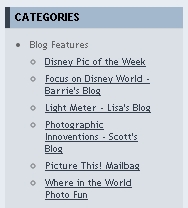
Featured sub-blogs in the AllEars.net Picture This! blog.
By clicking on a link to one of the Blog Features, you will get ALL the posts of that Blog Feature. This will take time to load into your browser. Once all the posts are loaded, you can use your browser’s Find feature to search for terms. This is the number one way I look for a subject in my Photographic Innoventions Blog Feature to find out when was the last time I wrote about it. If I find the post still relevant to the new post, I will add the link for reference for readers to delve more into the subject.
There is a long list of categories below the Blog Features which can narrow down a search. The example I use below is the Photography category where you can find posts which talk about or have an example of each of the sub-categories listed. As an example, the Depth of Field link will bring up a list of posts about how to use your camera’s settings to alter the Depth of Field in your photos for creative use. You can do the same for links on each park or part area or attraction.
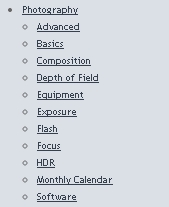
Photography category snippet from the AllEars.net Picture This! blog.
There is one more way you can get a specific list of posts based on a list of Tags found at the bottom of most individual posts. Once you do that and see a list of tagged posts, you will see another list called Other Tags which lists every tag used in Picture This!.
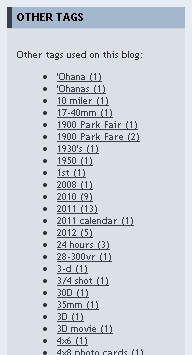
Other Tags snippet from the AllEars.net Picture This! blog.
It is a very long list. Again, use your browser’s Search feature to find the tag you are looking for.
Hope this will help you naviagte the Picture This! Blog and alll the blogs found here at AllEars.Net.






















Trending Now
Amazon has a bunch of new Loungefly bags and it's hard to resist any of...
Let's talk about how Disney was hoping you wouldn't notice how they made the menus...
We have the FULL LIST of menus confirmed for the EPCOT Food and Wine Festival!
We've got some Disney World must-haves that you can buy from Dollar Tree!
Despite recent success, there are still some issues at Universal.
Hollywood Studios is changing... AGAIN.
A brand-new booth is coming to the 2025 EPCOT Food & Wine Festival!
There are 4 NEW closures that were just announced for these Disney World hotels!
A cable snapped on a popular Cedar Point attraction, Power Tower, on August 10th.
Let's talk about a couple of new Exclusive Disney Loungefly Bags that you can grab...
The California Adventure attraction is closing for an indeterminate amount of time.
This was the most shocking thing at Hong Kong Disneyland!
This popular Disney World resort is yet another resort closing for refurbishments!
Take a look at what items are included in Emile's Fromage Montage at this year's...
It's finally here and there's A LOT to be excited about, Disney fans!
I'm not kidding when I say the moment Disney World drops new snacks, I'm off...
Let's talk about the souvenirs you'll want to check out on your next trip to...
It doesn't matter if it's your first flight or your 100th with this controversial budget...
Another major change is coming to Hollywood Studios!
Great news! Extended Evening Hours are coming BACK to Magic Kingdom later this month!