
Disney Pic of the Week – Creative Processing
Photo editing software can be purchased at stores that specialize in electronics, office supplies, photography, and everything inbetween. Free programs can be found online with a quick search. I located such a complimentary service called PhotoScape which offers standards like cropping, brightness & contrast adjustments, and converting to black and white. In addition you can add vignettes, play with an assortment of filters, and even animated images.
I began with this photograph taken at Disneyland.

Then I began playing around with the software. Within a time frame of 7 minutes I took these steps to get the end result.
1. Backlight +75 (brightens up the the background and matching shades of subject)
2. Bloom – High (adds a soft glow)
3. Lens Flare: Number 9, Length 37, Thickness 4, Opacity 100 (burst coming off the trumpet)
4. Colorize: 0, 7, and 67 (reduced overall color & contrast to look aged while hanging onto the primary colors)

Tadaaaaa!
This program is very easy to use while offering plenty of fun ways to edit photos.
Keep up with my freelance writing and photography via my Facebook page.








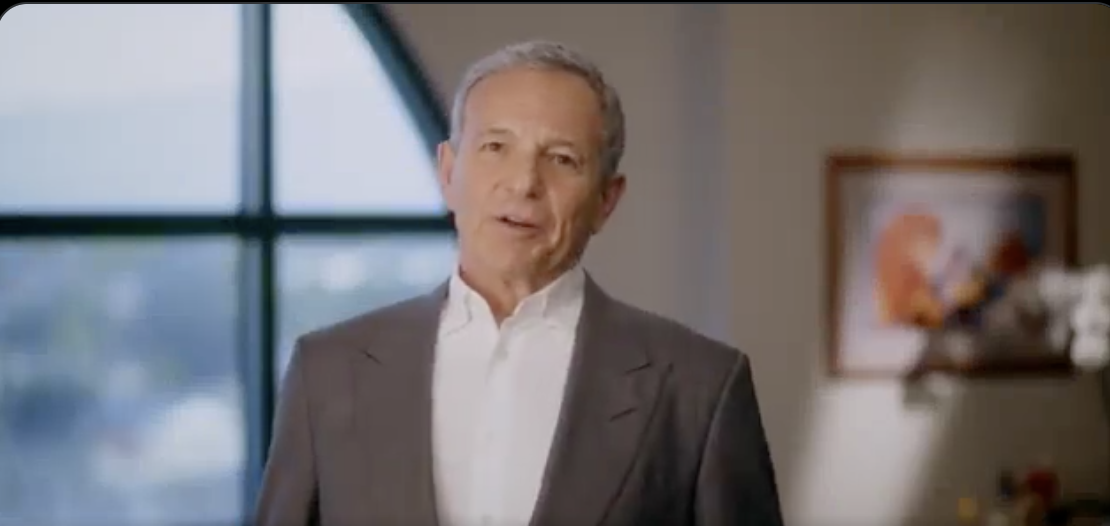













Trending Now
Padawan, your new drinkware has arrived.
Something new is coming to EPCOT's American Adventure Pavilion in June!
Disney is temporarily PAUSING a popular hotel activity.
These are the essentials you CANNOT forget at home, because Disney World doesn't sell them!
If you are headed to Disney World soon, you will want to know these seven...
Canceled routes and more could complicate your next trip to the Orlando Airport. Here's what...
Universal recently shared a ton of new photos of one of the most anticipated lands...
May 7th could give us insight into some big changes coming to The Walt Disney...
There are a few attractions getting some refurbishments that you'll want to be aware of...
Flying Southwest soon? Don't forget to follow these unspoken rules!
Looking for this popular Disney LEGO set? You can now find it at Costco!
Planning to eat or drink around the world in EPCOT soon? This is one souvenir...
These souvenirs are unique to Main Street, U.S.A.!
Wait times are jumping around ALL over the place in Disney World!
Disney Adults are sharing what might make someone an "extreme" fan!
Walt Disney World wait times were stable this week, with TWO massive exceptions.
We use these three rides hacks all the time at Disney World, and we hope...
Stitch has had a massive -- and tumultuous -- presence at Walt Disney World.
We stumbled upon this gorgeous and unique souvenir inside of EPCOT's World Showcase.
Have people caught on to one of our favorite hacks for avoiding the crowds in...