
It seems that every two years I write a blog about white balance. Each one is different than the next. In the first blog I used outdoor images on an overcast day and a set of hostage-held plush under targeted lighting. My second entry showcased skin tones under mixed lighting. This time around, we’ll look at a moving subject kept indoors under bright lights.
Understanding White Balance II
White Balance is a process that a digital camera uses to correct color by measuring heat coming from the light source. In other words, in order to record colors properly given the lighting conditions, the camera looks for white within the image to adjust off of. If there isn’t any white then the image can look dull and flat not to mention the wrong color.
A large variety of point and shoot cameras allow you the user to adjust the white balance by selecting one of these options: Auto, Daylight, Cloudy, Tungsten, Tungsten H, Fluorescent, and Custom.
Taken with my Canon PowerShot SX30 IS, these photos come from the Magic of Animation meet and greet at Disney’s Hollywood Studios. You can look up character encounter schedules at www.wdwent.com.
I stood back, away from the Guests in line off to the right side of the room for these photos.
Set to Auto, the white balance did all of its own thinking and slightly over-corrected for tungsten lights. We can tell because there’s a very slight blue/green tint, the opposite of yellow/red in photo color correcting. The image is slightly soft from the shutterspeed making up for the lack of bright lighting. We see lighting differently than cameras do.

Here I chose Fluorescent as my white balance setting. It did an okay job but not as good a job as Auto.

Tungsten corrects for yellow/orange glows but in this case because tungsten overpowers fluorescent (I believe there is mixed lighting in the room), it still shows. The camera felt there wasn’t enough bright light as tungsten bulbs are usually “soft”, the shutter slowed down to allow more light through the lens causing a blurry Mickey.

For my last shot, I simply used the flash with white balance set to Auto. Had I been closer, the flash would have illuminated Mickey Mouse better. Seeing as he has an orange glow and the background is a deeper orange/yellow, we know for sure that tungsten bulbs are in place.
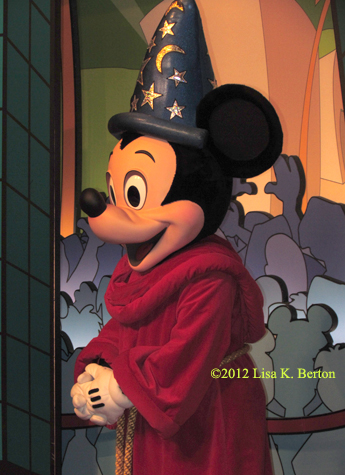
Don’t be a turkey, visit my Facebook page.






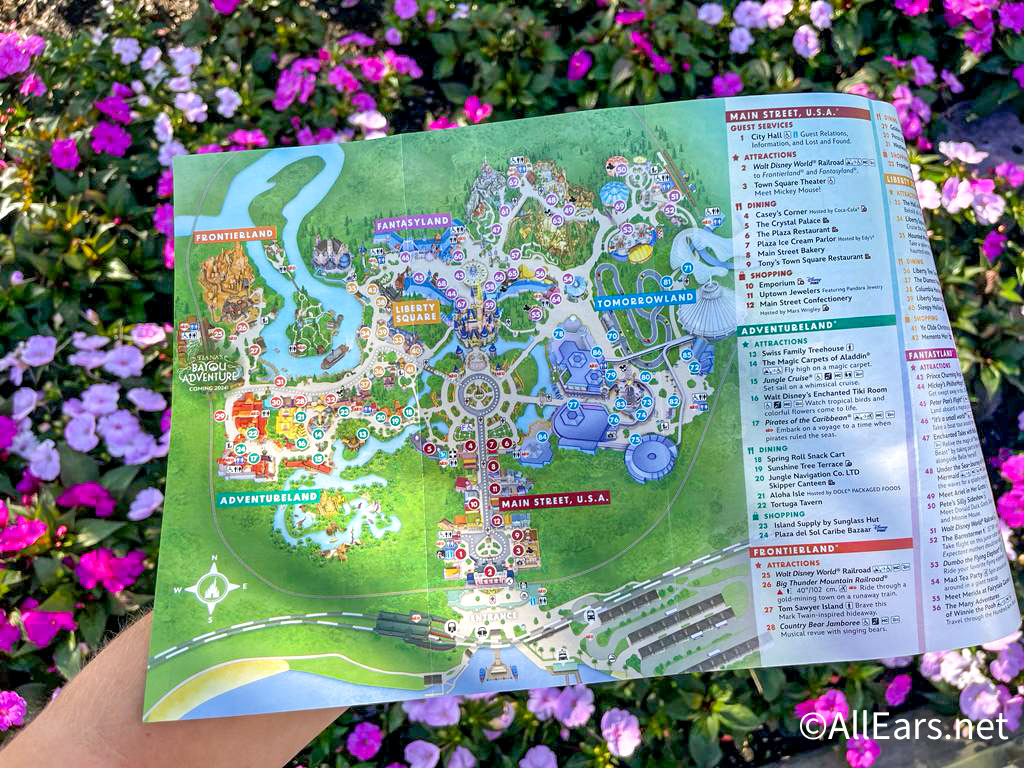















Nice article, Lisa.
I have a similar camera (the Canon SX50 IS). I was wondering of there was a way to program it to “bracket” the white balance (like I believe you can with shutter speed or aperture).
Have you aver seen a camera that would let you bracket white balance?
Dan
Lisa Responds: I have not heard of a camera that goes through white balance options frame after frame. But you never know what the future holds.