
Changing only the shutterspeed makes a difference in how your photos look. They don’t need to be action shots either to see the variation. These four examples demonstrate enormous changes in the feel of an image.
Using my Canon PowerShot SX100 IS, I found a nice table to lean on during Epcot’s Food and Wine Festival last year. Aiming at the beautiful clay-colored structures of the Morocco pavilion, I set my camera to M for Manual. The constant settings were ISO 800 (film speed) and f8 (aperture).
The first image was taken at 1/400 sec. The sky looks completely white with an aetherial-like haze enveloping the lines of the prayer tower and palm leaves.

The shutterspeed here was increased slightly to 1/500 sec. While the sky is still pure white, the edges, corners, and darker elements are more pronounced.

A jump ahead in shutterspeeds to 1/1250 sec. Now you can see what the sky really looked like that day. Gray clouds hung over Epcot prior to an hour-long rain storm. The brighter colors are darkened and almost dreary.

Finally, one last shot taken at 1/2000 sec draws the structure into the dark side. Those mischievous clouds want attention and that’s exactly what they command here.

Try playing with the manual settings on your point and shoot camera. It’s easier than you think and you might just find yourself a new style of shooting.
Keep up with my freelance writing and photography via my Facebook page.









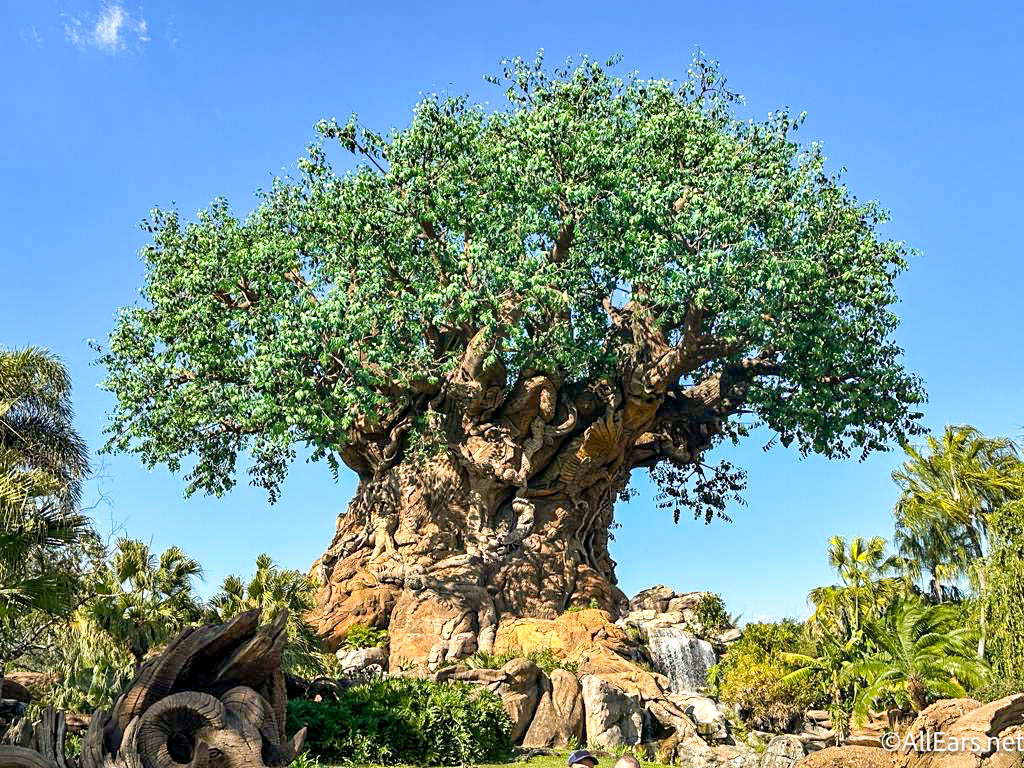











I love all the photography tips you all provide! I am a relative novice to anything beyond the auto setting on my camera. I find myself taking notes & using the tips you provide. Thanks for sharing!!!
Lisa responds: My pleasure. Glad to help.