Earlier, I showed how the use of software can add light to a badly underexposed photo. What if I told you there was a way to do the same thing using your camera and not having to do any post-processing in software. Would that be worth something to ya?
Looking at the photo below taken at Disney’s Boardwalk Resort, you can see that the background and sky are nicely exposed but the subject is in shadow because of the angle fo the sun in relation to the photographer.

Scottwdw (yep, that’s me) at Disney’s Boardwalk Resort © Scott Thomas Photography 2005
Nikon Coolpix 995, 1/250s, f/6.0, 100 ISO, 0 EV
After looking at the image in the camera’s LCD, I instructed the photographer (my daughter) to use the camera’s flash to fill in the shadows. The result you can view below.

Scottwdw (me, again) at Disney’s Boardwalk Resort © Scott Thomas Photography 2005
Nikon Coolpix 995, 1/60s, f/6.0, 100 ISO, 0 EV, Flash Used
This technique is called Fill Flash as it fills in shadow and dark areas of a scene with the use of an artificial light source. In this case, the builtin flash on the camera. In digital SLR and advanced Point & Shoot cameras, you may hear the term balanced fill flash as the camera will calculate the amount of flash needed using the amount of light detected by it’s light meter. You don’t want the flash to overpower the available light but to add just enough to bring out darkened areas like in this example.
Further Reading: While this article talks specifically about Canon equipment, other manufacturer’s cameras work in a simliar fashion. Fill-in flash use with EOS cameras and speedlites












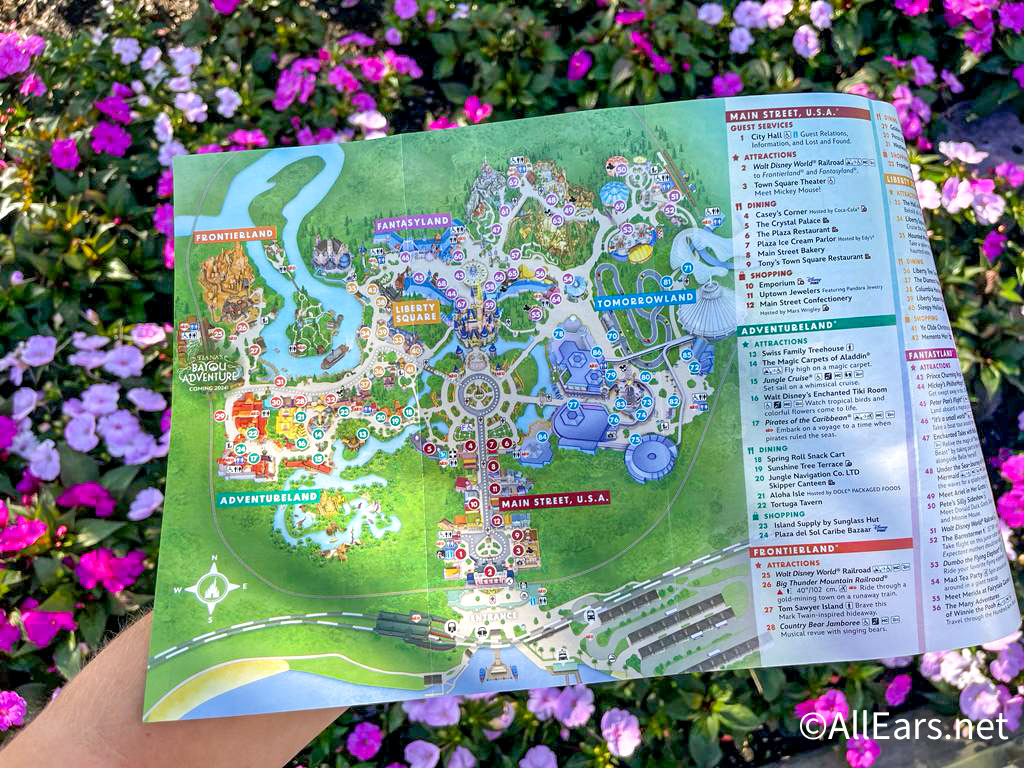










Trending Now
We found your perfect Hollywood Studios tee.
There's a NEW roller coaster coming to Epic Universe in Universal Orlando, and we've got...
This Disney Loungefly is a little late to the party...bur nevertheless you can snag it...
From time to time, rides and attractions are taken out of production temporarily for various...
A Hollywood Studios attraction is closing for refurbishment in one week!
Disney teased a NEW theme park expansion and we have an update on a ride...
We're bringing you a list of things that could trip you up in Disney World...
Disney is playing with our HEARTS out here, you guys.
We're pretty sure that it's just us and those kiddos who care about today's ride...
You could win a Disney World vacation just by eating some candy!
This technology could change how Disney maps are used forever.
Do we have a hint as to when Tiana's Bayou Adventure will open?
We have Halloween on our minds and this is how Halloween Horror Nights at Universal...
Let's talk about some Criminally Underrated EPCOT hotels!
Because of our love for Toy Story Land, we thought we would show you some...
We use these seven cheats at Disney World's EPCOT all the time.
We've become quite fond of these new (and very popular) bags, which is why we're...
There is a bathroom trend picking up steam in Disney World, and we are on...
A Disney Springs area hotel is CHANGING -- here's what we know.
Disney World ticket purchases are experiencing a delay online